Loading
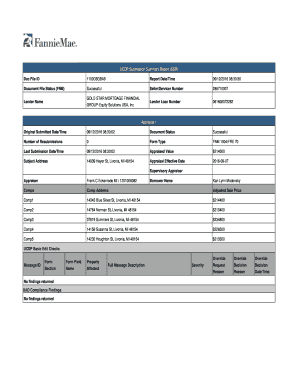
Get Ucdp Submission Summary Report (ssr)
How it works
-
Open form follow the instructions
-
Easily sign the form with your finger
-
Send filled & signed form or save
How to fill out the UCDP Submission Summary Report (SSR) online
Filling out the UCDP Submission Summary Report (SSR) online is a vital task for users involved in appraisal submissions. This guide aims to provide clear and actionable steps to ensure that you successfully complete the report.
Follow the steps to complete the UCDP Submission Summary Report (SSR) online.
- Click the ‘Get Form’ button to obtain the form and open it in the editing platform.
- Review the report date and time section to ensure it reflects the current submission time accurately.
- Enter the seller/servicer number in the designated field, ensuring the number corresponds to your organization.
- Fill in the lender name accurately, confirming that it matches your business records.
- Input the lender loan number correctly to align with your records and avoid discrepancies.
- For 'Appraisal 1', record the original submitted date and time as per your submission logs.
- Confirm the document status is marked as 'Successful' before proceeding.
- Add the appraised value reflecting the evaluation results from your appraisal.
- Provide the subject address, ensuring that it correctly identifies the property in question.
- Indicate the appraisal effective date, ensuring it aligns with the appraisal report.
- Fill in the supervisor appraiser’s name and license information as required by the form.
- Input the borrower name accurately, confirming it is correctly spelled and formatted.
- List the comparable properties under the 'Comps' section, providing their addresses and adjusted sale prices.
- Review the UCDP basic edit checks section for any findings, ensuring that the form meets all checks successfully.
- Complete any additional sections as noted in the Fannie Mae proprietary edit findings report, making sure to address any warnings.
- Once all corrections and entries have been made, save your changes, and download or print the form if required. Optionally, share it with the necessary parties.
Begin filling out your documents online today to ensure a smooth submission process.
Fannie Mae accepts the following appraisal forms in UCDP: Uniform Residential Appraisal Report (Fannie Mae Form 1004) Manufactured Home Appraisal Report (Fannie Mae Form 1004C) Appraisal Update and/or Completion Report (Fannie Mae Form 1004D) Uniform Residential Appraisal Report (Desktop) (Fannie Mae Form 1004 Desktop)
Industry-leading security and compliance
US Legal Forms protects your data by complying with industry-specific security standards.
-
In businnes since 199725+ years providing professional legal documents.
-
Accredited businessGuarantees that a business meets BBB accreditation standards in the US and Canada.
-
Secured by BraintreeValidated Level 1 PCI DSS compliant payment gateway that accepts most major credit and debit card brands from across the globe.


