Loading
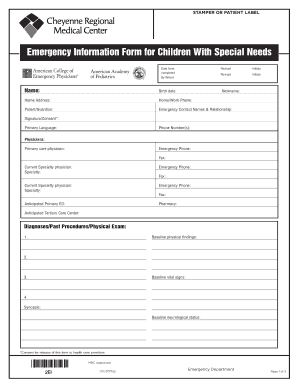
Get Emergency Information Form For Children With Special Needs
How it works
-
Open form follow the instructions
-
Easily sign the form with your finger
-
Send filled & signed form or save
How to fill out the Emergency Information Form For Children With Special Needs online
The emergency information form for children with special needs is a critical document that provides essential information to healthcare providers during emergencies. This guide offers clear step-by-step instructions for filling out the form online, ensuring that every necessary detail is accurately captured.
Follow the steps to complete the emergency information form effectively.
- Click ‘Get Form’ button to obtain the form and open it in the editor.
- Begin by filling in the date the form is completed. This is essential for record-keeping and refers to when the information was accurately captured.
- Enter the name of the child, initials, and birth date in the designated fields. Ensure that the name matches official documents to avoid confusion.
- Provide the home address and home/work phone number of the child. This allows for quick contact if needed.
- List the name of the parent or guardian along with their contact details. Include the relationship to the child to enhance clarity.
- Fill in the emergency contact names and their relationship to the child. Ensure that these individuals are reachable and aware that they are listed as contacts.
- Input the primary language spoken by the child and any particular communication needs they may have. This is critical for effective communication in emergencies.
- Resume by detailing the primary care and specialty physicians, including their contact numbers and specialties. Ensure this information is current.
- Document any diagnoses, past procedures, and the physical exam findings in the provided sections. This information is crucial for providing accurate medical care.
- List all medications the child is currently taking, including dosages and any allergies to medications or foods. This helps in avoiding potential allergic reactions.
- Include information about significant baseline findings from lab, x-ray, or ECG results to inform healthcare providers of the child’s typical health status.
- Complete sections on the child's immunizations, including dates of administration. This is vital for ensuring that the child’s vaccinations are current.
- Provide a list of common presenting problems along with suggested management and treatment considerations. This informs providers of the child’s potential health issues.
- Before finalizing, review the entire form for accuracy. Make any necessary edits or updates to ensure that all information is complete.
- Finally, save the changes to the form, and consider downloading or printing a copy for your records. You can also share the completed form with relevant healthcare providers.
Begin filling out the emergency information form online to ensure you are prepared for any emergency situations.
This should include your company name, address, location, and phone number. While you may think you'll remember these details, in a moment of panic you could forget valuable information, so it's better to be safe. That way, when you're speaking with emergency services, you have all the details right in front of you.
Industry-leading security and compliance
US Legal Forms protects your data by complying with industry-specific security standards.
-
In businnes since 199725+ years providing professional legal documents.
-
Accredited businessGuarantees that a business meets BBB accreditation standards in the US and Canada.
-
Secured by BraintreeValidated Level 1 PCI DSS compliant payment gateway that accepts most major credit and debit card brands from across the globe.


