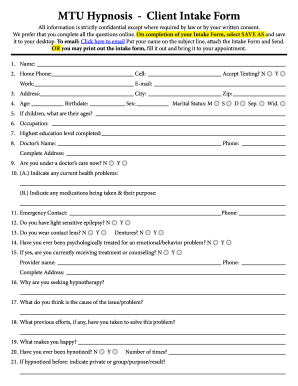
Get Mtu Hypnosis Client Intake Form
How it works
-
Open form follow the instructions
-
Easily sign the form with your finger
-
Send filled & signed form or save
How to fill out the MTU Hypnosis Client Intake Form online
Completing the MTU Hypnosis Client Intake Form online is a straightforward process designed to gather essential information to ensure your hypnotherapy experience is tailored to your needs. This guide will walk you through each section of the form, providing clear instructions to help you complete it effectively.
Follow the steps to successfully fill out the form.
- Click ‘Get Form’ button to access the form and open it in the form editor.
- Begin by entering your personal details such as your full name, contact numbers, email address, and home address in the specified fields.
- Indicate your age, birthdate, gender, and marital status by selecting the appropriate options from the given choices.
- If applicable, list the ages of your children and your current occupation in the designated sections.
- Provide information about your educational background by indicating the highest level of education you have completed.
- Input your doctor's name and contact information. Also, mention whether you are currently under a doctor's care.
- Detail any current health problems you are facing, along with a list of medications you are taking and their purposes.
- Fill out your emergency contact's name and phone number for reference.
- Answer the questions regarding your past psychological treatment and whether you were ever hypnotized, providing any necessary follow-up details.
- Describe the reasons you are seeking hypnotherapy, the perceived causes of the issue, and any previous attempts to resolve it.
- List positive benefits you expect from eliminating the problem and check relevant issues you wish to address.
- Complete the remaining sections by providing your email for the newsletter, and signing the form electronically if possible.
- Once you have filled out all required sections, select 'Save As' to save the form to your desktop. You may choose to download, print, or share the form as needed.
Complete your MTU Hypnosis Client Intake Form online today to start your journey towards personal growth and well-being.
Creating a customer intake form involves defining the information you need from clients. Include fields for personal details, service needs, and any relevant background information. The MTU Hypnosis Client Intake Form can help streamline the process, ensuring that you gather pivotal insights before sessions. Utilizing a platform like US Legal Forms can simplify the creation process.
Industry-leading security and compliance
-
In businnes since 199725+ years providing professional legal documents.
-
Accredited businessGuarantees that a business meets BBB accreditation standards in the US and Canada.
-
Secured by BraintreeValidated Level 1 PCI DSS compliant payment gateway that accepts most major credit and debit card brands from across the globe.


