Loading
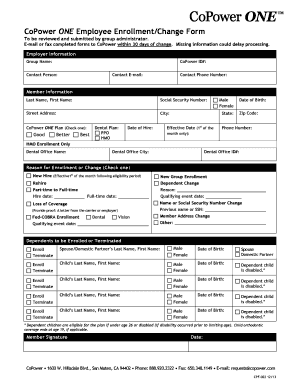
Get Copower Forms
How it works
-
Open form follow the instructions
-
Easily sign the form with your finger
-
Send filled & signed form or save
How to fill out the Copower Forms online
Filling out the Copower Forms online is a straightforward process designed to help users manage employee enrollment and changes efficiently. This guide provides step-by-step instructions to ensure you complete the form correctly and submit it within the required timeframe.
Follow the steps to successfully complete the Copower Forms online.
- Press the ‘Get Form’ button to access the Copower Forms and open it for editing.
- Begin by entering the employer information, including the group name, CoPower ID, contact person's name, email address, and phone number.
- Next, fill in the member information. Enter the last name, first name, social security number, street address, city, and state. Include the effective date, date of birth, and phone number.
- Select the CoPower ONE Plan you wish to enroll in by checking one of the options: Good, Better, or Best. Then, indicate your dental plan preference by choosing either PPO or HMO.
- If enrolling in HMO, provide the dental office name, city, and ID number. Specify the reason for enrollment or change from the provided options, including new hire, rehire, or dependent change.
- For dependents to be enrolled or terminated, enter details for each dependent including last name, first name, gender, date of birth, and select whether to enroll or terminate their coverage.
- If applicable, document any changes to names or social security numbers, as well as any changes to member addresses.
- Finally, provide your signature and the date to acknowledge the information is correct. Ensure all required fields are completed to avoid processing delays.
- Once you have filled out the form, save your changes. You can then download, print, or share the form as needed.
Complete your Copower Forms online today for efficient enrollment management.
Industry-leading security and compliance
US Legal Forms protects your data by complying with industry-specific security standards.
-
In businnes since 199725+ years providing professional legal documents.
-
Accredited businessGuarantees that a business meets BBB accreditation standards in the US and Canada.
-
Secured by BraintreeValidated Level 1 PCI DSS compliant payment gateway that accepts most major credit and debit card brands from across the globe.


