Loading
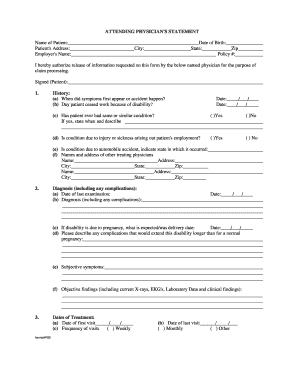
Get Ida Aps2
How it works
-
Open form follow the instructions
-
Easily sign the form with your finger
-
Send filled & signed form or save
How to fill out the IDA APS2 online
Filling out the IDA APS2 form online can be a straightforward process, provided you follow the outlined steps carefully. This guide will walk you through each section of the form, ensuring you provide all necessary information clearly and accurately.
Follow the steps to complete your IDA APS2 online form.
- Click the ‘Get Form’ button to access the IDA APS2 form and open it in the editor.
- Begin by entering the patient's name and address in the designated fields. Include all relevant details such as the employer's name, date of birth, state, zip code, and policy number.
- In the authorization section, the patient should sign to authorize the release of information needed for claim processing.
- For the history section, provide the date symptoms first appeared or the accident occurred, as well as the date the patient ceased work due to the disability.
- Answer whether the patient has experienced similar conditions in the past. If applicable, provide details regarding the previous condition.
- Complete the diagnosis section with the date of the last examination, diagnosis, and any complications. If the disability is pregnancy-related, include the expected or actual delivery date and any extension of disability due to complications.
- Detail the dates of treatment, including the first and last visit, and how frequently the patient has been visiting the physician.
- Describe the nature of treatment provided, including any surgeries or medications prescribed.
- In the program section, indicate the patient's progress by checking the appropriate boxes describing their recovery status.
- If applicable, provide cardiac function capacity and blood pressure details.
- Complete the physical and mental/nervous impairment sections, check the relevant classifications, and provide remarks where needed.
- Address the prognosis by clarifying if the patient is totally disabled and when they expect to resume work. Provide details about their job duties they are unable to perform.
- Assess the patient's potential for rehabilitation, including job modifications that might enable them to work despite their impairment.
- Finally, ensure the attending physician provides their details, signature, and date at the end of the form.
- Once all sections are filled out, review the form for accuracy. Save changes, download, print, or share the form as necessary.
Start completing your IDA APS2 form online today!
To open the graph editor in IDA APS2 from the AE workspace, navigate to the main menu bar and select 'Window'. Next, choose 'Graph Editor' from the drop-down options. The graph editor provides a dedicated interface for modifying and analyzing data flows, making it a valuable tool for any analyst. By leveraging the graph editor, you enhance your ability to dissect and optimize your code effectively.
Industry-leading security and compliance
US Legal Forms protects your data by complying with industry-specific security standards.
-
In businnes since 199725+ years providing professional legal documents.
-
Accredited businessGuarantees that a business meets BBB accreditation standards in the US and Canada.
-
Secured by BraintreeValidated Level 1 PCI DSS compliant payment gateway that accepts most major credit and debit card brands from across the globe.


