Loading
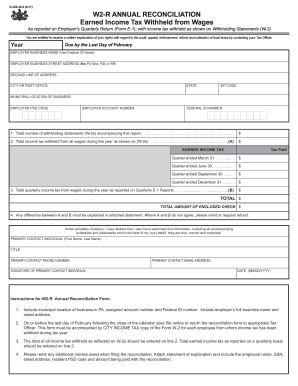
Get W2 R Annual Reconciliation Form 2019 2020-2025
How it works
-
Open form follow the instructions
-
Easily sign the form with your finger
-
Send filled & signed form or save
How to fill out the W2 R Annual Reconciliation Form 2019 online
This guide provides you with a comprehensive overview of how to fill out the W2 R Annual Reconciliation Form 2019 online. Whether you are an employer completing this form for the first time or are looking for a detailed refresher, these instructions will assist you in navigating each section with ease.
Follow the steps to complete the form accurately.
- Click ‘Get Form’ button to obtain the form and open it in the editor.
- Enter the employer business name as it appears on the Federal ID. Ensure that the street address is a physical location, not a PO Box, and include any additional lines of the address as necessary.
- Provide the municipal location of the business, along with the employer PSD code and account number. Don't forget to include the federal ID number.
- In section 1, indicate the total number of withholding statements (W-2s) that are being submitted with this report.
- Complete section 2 by entering the total income tax withheld from all wages during the year, as reported on the W-2s.
- Fill in the total quarterly income tax from wages during the year as reported on Quarterly E-1 Reports in section 3.
- If there are discrepancies between the amounts in section 2 and section 3, you must attach a statement explaining the difference.
- Designate the primary contact individual's information, including their full name, title, phone number, email address, and signature.
- Finally, enter the date in the format MM/DD/YYYY, and ensure that you save your changes, download, print, or share the form as necessary.
Complete your W2 R Annual Reconciliation Form online today.
Related links form
Taxpayer Annual Local Earned Income Tax Return (CLGS-32-1)
Industry-leading security and compliance
US Legal Forms protects your data by complying with industry-specific security standards.
-
In businnes since 199725+ years providing professional legal documents.
-
Accredited businessGuarantees that a business meets BBB accreditation standards in the US and Canada.
-
Secured by BraintreeValidated Level 1 PCI DSS compliant payment gateway that accepts most major credit and debit card brands from across the globe.


