Loading
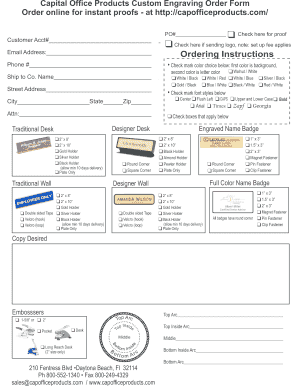
Get Capital Office Products Custom Engraving Order Form Order
How it works
-
Open form follow the instructions
-
Easily sign the form with your finger
-
Send filled & signed form or save
How to use or fill out the Capital Office Products Custom Engraving Order Form Order online
Filling out the Capital Office Products Custom Engraving Order Form online is a straightforward process that allows you to customize your engraving orders efficiently. This guide will walk you through each section of the form to ensure you provide all necessary information accurately.
Follow the steps to complete your engraving order form online.
- Click ‘Get Form’ button to obtain the form and open it in an editing interface.
- Fill in your PO number in the designated area to help track your order.
- Enter your customer account number. If you don’t have one, consider reaching out to customer service for assistance.
- Provide your email address in the corresponding field to receive updates about your order.
- Select your preferred check mark color choices for the background and lettering. Options include combinations like White/Black, Gold/Black, etc.
- Complete the shipping information by filling out the company name, city, state, and zip code in the respective fields.
- Specify the attention person for your shipment in the 'Attn' section to ensure proper delivery.
- If you plan to send a logo, check the appropriate box and be aware that a setup fee may apply.
- Provide your phone number and street address for contact and shipping purposes.
- Choose the font styles you'd like for your engraving from the provided options like Arial, Times, etc.
- Check the boxes that apply to your order type, including options for different desk or wall engraving sizes and holder types.
- If you prefer a proof of your engraving before finalizing, check the appropriate box.
- Finally, review all filled sections, make any necessary adjustments, and proceed to save your changes, download, print, or share the completed form.
Complete your engraving order online today and ensure a swift processing experience.
Industry-leading security and compliance
US Legal Forms protects your data by complying with industry-specific security standards.
-
In businnes since 199725+ years providing professional legal documents.
-
Accredited businessGuarantees that a business meets BBB accreditation standards in the US and Canada.
-
Secured by BraintreeValidated Level 1 PCI DSS compliant payment gateway that accepts most major credit and debit card brands from across the globe.


