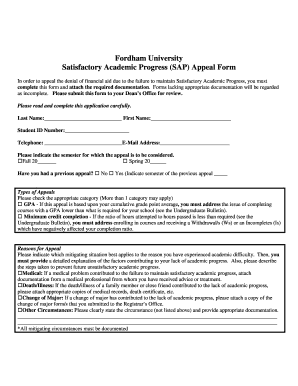
Get Fordham University Satisfactory Academic Progress (sap) Appeal Form
How it works
-
Open form follow the instructions
-
Easily sign the form with your finger
-
Send filled & signed form or save
How to fill out the Fordham University Satisfactory Academic Progress (SAP) Appeal Form online
This guide provides a comprehensive overview of how to successfully complete the Fordham University Satisfactory Academic Progress (SAP) Appeal Form online. Follow the step-by-step instructions to ensure your appeal is properly submitted.
Follow the steps to complete your appeal form effectively.
- Click the ‘Get Form’ button to obtain the SAP Appeal Form and access it in the online editor.
- Begin filling out your personal information in the designated fields. Enter your last name, first name, student ID number, telephone number, and email address accurately.
- Indicate the semester you are appealing for by selecting either Fall or Spring and filling in the year.
- If you have previously submitted an appeal, specify whether it was approved or denied and indicate the semester for that appeal.
- Select the type of appeal that applies to your situation by checking the appropriate box or boxes, which may include GPA issues or minimum credit completion.
- Provide details regarding the mitigating circumstances that contributed to your academic difficulties. Choose the most relevant option and attach the necessary documentation.
- In the explanation section, write a clear and thorough account of the reasons for your academic struggles and outline the actions you've taken to address these issues.
- Acknowledge that you have read the Fordham University SAP Policy by signing and dating the form. Ensure your signature is present for successful submission.
- Review the entire form for accuracy and completeness. Once satisfied, save your changes, then proceed to download, print, or share the completed form as necessary.
Complete your SAP Appeal Form online today to ensure your financial aid is reconsidered.
Writing a strong academic appeal involves being honest, clear, and structured. Start by stating your case in a straightforward manner, providing context for any academic difficulties you faced. Next, explain how you have addressed or are addressing these challenges to prevent future issues. Utilize your Fordham University Satisfactory Academic Progress (SAP) Appeal Form to present a compelling narrative that highlights your resilience and commitment to academic success.
Industry-leading security and compliance
-
In businnes since 199725+ years providing professional legal documents.
-
Accredited businessGuarantees that a business meets BBB accreditation standards in the US and Canada.
-
Secured by BraintreeValidated Level 1 PCI DSS compliant payment gateway that accepts most major credit and debit card brands from across the globe.


