Loading
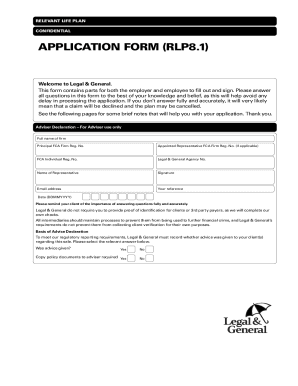
Get Application Form (rlp8.1) - Legal And General
How it works
-
Open form follow the instructions
-
Easily sign the form with your finger
-
Send filled & signed form or save
How to fill out the APPLICATION FORM (RLP8.1) - Legal And General online
Filling out the APPLICATION FORM (RLP8.1) for a Relevant Life Plan with Legal and General can be straightforward with the right guidance. This guide provides step-by-step instructions to help you navigate each section of the form effectively.
Follow the steps to successfully complete your application.
- Click the ‘Get Form’ button to obtain the APPLICATION FORM (RLP8.1) and open it for editing.
- Begin with Part A: Quote. Fill in your basic details including full name, title, gender, and date of birth. Ensure you provide all of your names accurately and confirm your email address so Legal & General can communicate effectively with you.
- Continue to provide product details. This includes selecting the appropriate plan, confirming the amount of cover or monthly premium, and specifying the length of cover. Make sure to check that the plan start date is correctly noted.
- Move to Part B: Standard Underwriting. Fill in personal details, including your contact address and phone numbers. Answer questions regarding existing policies and provide consent for Legal & General to request a medical report if necessary.
- Complete the medical section by answering health-related questions truthfully and accurately. This includes recent medications, health issues, and lifestyle choices such as smoking and alcohol consumption. If you need more space, use the additional information sections provided.
- Finalize your application by reading and signing the Employee Declaration, confirming that the information provided is accurate and that you consent to the processing of your health information.
- Part C requires input from the employer. Ensure that the Plan Owner Questionnaire and Direct Debit Instruction are completed by your employer, and then check that all fields are filled out correctly.
- Before submitting, review your application to confirm all sections from pages 1 to 11 and pages 16 to 35 are completed. Remember that pages 12 to 15 are for additional questionnaires which only need filling if necessary.
- Once all sections are completed, you can save changes, download, print, or share the completed application form as needed.
Complete your application form online to ensure a smooth process for your Relevant Life Plan.
Related links form
How to name a beneficiary on your life insurance policy Fill out the beneficiary designation form supplied by your insurance provider. ... Set your beneficiary designations directly through an online portal on your provider's website. Call your provider and designate your beneficiaries over the phone.
Industry-leading security and compliance
US Legal Forms protects your data by complying with industry-specific security standards.
-
In businnes since 199725+ years providing professional legal documents.
-
Accredited businessGuarantees that a business meets BBB accreditation standards in the US and Canada.
-
Secured by BraintreeValidated Level 1 PCI DSS compliant payment gateway that accepts most major credit and debit card brands from across the globe.


