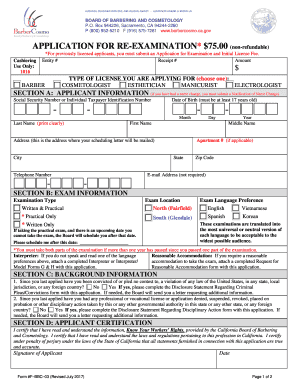
Get Ca F-bbc-03 2017-2025
How it works
-
Open form follow the instructions
-
Easily sign the form with your finger
-
Send filled & signed form or save
How to fill out the CA F-BBC-03 online
Completing the CA F-BBC-03 form is an essential step for individuals seeking re-examination in the field of barbering and cosmetology. This guide provides clear and detailed instructions to assist users in navigating the online submission process effectively.
Follow the steps to successfully complete your CA F-BBC-03 application.
- Press the ‘Get Form’ button to access the CA F-BBC-03 form and open it in your preferred online editor.
- Select the type of license you are applying for by checking one of the boxes provided: Barber, Cosmetologist, Esthetician, Manicurist, or Electrologist.
- Fill in the applicant information section. Include your Social Security Number or Individual Taxpayer Identification Number, date of birth, last name, first name, middle name, address, city, state, zip code, and telephone number. Email address is optional.
- In the exam information section, choose your examination type (Written & Practical, Practical Only, or Written Only). Indicate your preferred exam location and language. If applicable, enter any upcoming dates you cannot attend the exam.
- Complete the background information section by answering the questions regarding any convictions or disciplinary actions since your last application. If applicable, prepare to submit additional forms if you answer 'Yes' to any questions.
- Read and understand the applicant certification. By signing, you confirm that all information provided is accurate and you acknowledge the laws and regulations pertaining to the profession.
- After ensuring all information is filled correctly, save your changes. You can download the completed form, print it for your records, or share it as necessary.
Complete your CA F-BBC-03 application online today to ensure your re-examination eligibility.
Yes, you can renew your California cosmetology license online, making the process convenient and efficient. Simply visit the California Board of Barbering and Cosmetology's official website to access the online renewal system. Ensure that you meet all continuing education requirements before initiating the renewal process. Utilizing platforms like uslegalforms can simplify the renewal tasks further, helping you stay compliant effortlessly.
Industry-leading security and compliance
-
In businnes since 199725+ years providing professional legal documents.
-
Accredited businessGuarantees that a business meets BBB accreditation standards in the US and Canada.
-
Secured by BraintreeValidated Level 1 PCI DSS compliant payment gateway that accepts most major credit and debit card brands from across the globe.


