Loading
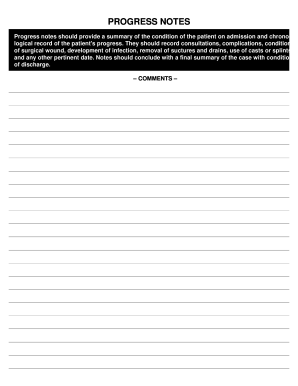
Get Freeformsonline Progress Notes
How it works
-
Open form follow the instructions
-
Easily sign the form with your finger
-
Send filled & signed form or save
How to fill out the Freeformsonline Progress Notes online
Completing the Freeformsonline Progress Notes is a straightforward process that allows users to document important information regarding a patient's condition and progress. This guide provides detailed instructions to help you accurately fill out each section of the form online.
Follow the steps to complete your progress notes effectively.
- Click ‘Get Form’ button to obtain the form and open it in the editor.
- Begin with the admission section, providing a summary of the patient's condition upon arrival. Include relevant details such as vital signs, any medical history, and initial observations.
- In the chronological record section, document each consultation and any notable changes in the patient's condition. Ensure to list dates and times for accuracy.
- Record any complications that may arise during the patient's stay. This may include noting the condition of surgical wounds, signs of infection, and the patient’s response to treatment.
- Be sure to log any procedures performed, such as the removal of sutures and drains, and the application of casts or splints. Provide specific dates and descriptions for clarity.
- Conclude the progress notes with a summary of the case. Document the patient's condition at discharge, including any follow-up instructions or recommendations.
- After completing the form, review all entries for accuracy. Make any necessary edits, then save your changes. You can also download, print, or share the form as needed.
Start filling out the Freeformsonline Progress Notes online today to ensure accurate documentation of patient progress.
A good Freeformsonline Progress Note is clear, concise, and objective. It documents relevant client information and insights from sessions while following the established format. The notes should effectively summarize the client's progress and outline any future plans.
Industry-leading security and compliance
US Legal Forms protects your data by complying with industry-specific security standards.
-
In businnes since 199725+ years providing professional legal documents.
-
Accredited businessGuarantees that a business meets BBB accreditation standards in the US and Canada.
-
Secured by BraintreeValidated Level 1 PCI DSS compliant payment gateway that accepts most major credit and debit card brands from across the globe.


