Loading
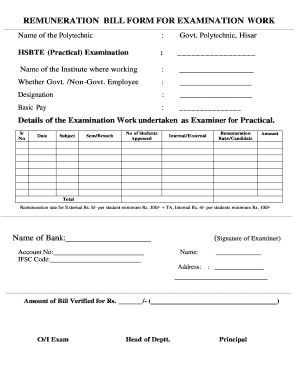
Get Remuneration Bill Form For Examination Work Name Of ... - Gphisar Ac
How it works
-
Open form follow the instructions
-
Easily sign the form with your finger
-
Send filled & signed form or save
How to fill out the REMUNERATION BILL FORM FOR EXAMINATION WORK Name Of ... - Gphisar Ac online
The remuneration bill form for examination work is an essential document for examiners at the Govt. Polytechnic, Hisar. This guide will provide you with clear and detailed instructions on how to complete the form online effectively.
Follow the steps to accurately complete your remuneration bill form.
- Press the ‘Get Form’ button to access the remuneration bill form, which will open in your preferred editor.
- Begin by filling in the 'Name of the Polytechnic' field with 'Govt. Polytechnic, Hisar'. This ensures the correct identification of your institution.
- In the 'HSBTE (Practical) Examination' section, enter the specific examination title or code associated with your assessment.
- Complete the 'Name of the Institute where working' field with the name of your current institute or organization.
- Indicate your employment status by selecting 'Whether Govt. /Non-Govt. Employee' accordingly.
- Detail your 'Designation' within your institution by entering your official title.
- Input your 'Basic Pay' information in the respective field, ensuring it reflects your current compensation.
- In the section for 'Details of the Examination Work undertaken as Examiner for Practical', list each examination instance in the designated fields including date, subject, semester/branch, number of students appeared, internal/external status, remuneration rate per candidate, and the total calculated amount.
- Ensure that the remuneration rates are correct; for external candidates, the rate is Rs. 8/- per student with a minimum of Rs. 300/-, and for internal candidates, Rs. 4/- per student with a minimum of Rs. 100/-.
- Fill out the 'Name of Bank', 'Account No', and 'IFSC Code' sections accurately to facilitate payment processing.
- Review the form for accuracy and completeness. After verification, add the signature of the examiner.
- In the final section, enter the amount of the bill verified and have it signed by the head of department and the principal.
- Once all details are filled correctly, you can save your changes, download the completed form, print it for records, or share it as needed.
Complete your remuneration bill form online now to ensure timely processing of your examination work remuneration.
Industry-leading security and compliance
US Legal Forms protects your data by complying with industry-specific security standards.
-
In businnes since 199725+ years providing professional legal documents.
-
Accredited businessGuarantees that a business meets BBB accreditation standards in the US and Canada.
-
Secured by BraintreeValidated Level 1 PCI DSS compliant payment gateway that accepts most major credit and debit card brands from across the globe.


