Loading
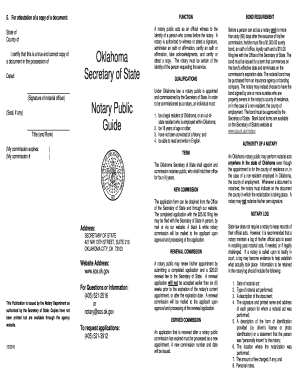
Get Ok Notary Public Guide 2015-2026
How it works
-
Open form follow the instructions
-
Easily sign the form with your finger
-
Send filled & signed form or save
How to fill out the OK Notary Public Guide online
The OK Notary Public Guide is an essential document for individuals seeking to become a notary public in Oklahoma. This guide provides comprehensive instructions on the necessary steps and components required to complete the application process online.
Follow the steps to effectively fill out the OK Notary Public Guide.
- Press the ‘Get Form’ button to acquire the OK Notary Public Guide and open it in your document editor.
- Begin by reviewing the qualifications section, which outlines the requirements to become a notary public. Ensure that you meet the criteria stated regarding residency, age, and legal history.
- Fill in your personal information, including your name, address, and contact details. Make sure all information is accurate and up-to-date.
- Complete the bond requirement section, which includes details about your surety bond. Specify the amount and provide the bond number as necessary.
- In the notary log section, note the records that will be kept for your future reference, such as the date of notarial acts and the type of documents. This is not mandatory, but maintaining a log is recommended.
- Review the fees associated with the application and ensure that you have the required filing fee ready to submit with your application.
- Once all fields have been completed accurately, save your changes, download a copy of the form, or print it for submission.
- Submit your completed application along with the required fee. Depending on your preference, this can be done in person, via mail, or through the online submission process.
Start your application today and complete your documents online for a smooth notary public commission process.
To report a notary public's income, you should include this income in your tax filings just like any other income source. Keeping accurate records of your earnings and expenses important for tax purposes is essential. For more detailed information about managing notary public income and taxes, consult our OK Notary Public Guide for comprehensive tips.
Industry-leading security and compliance
US Legal Forms protects your data by complying with industry-specific security standards.
-
In businnes since 199725+ years providing professional legal documents.
-
Accredited businessGuarantees that a business meets BBB accreditation standards in the US and Canada.
-
Secured by BraintreeValidated Level 1 PCI DSS compliant payment gateway that accepts most major credit and debit card brands from across the globe.


