Loading
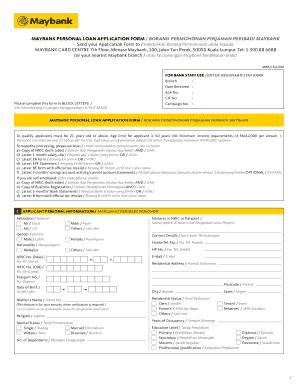
Get Application Pinjaman Di Maybank
How it works
-
Open form follow the instructions
-
Easily sign the form with your finger
-
Send filled & signed form or save
How to fill out the Application Pinjaman Di Maybank online
Filling out the Application Pinjaman Di Maybank online is a straightforward process that requires careful attention to detail. This guide provides step-by-step instructions to ensure that your application is completed correctly and efficiently.
Follow the steps to successfully complete your application.
- Click the ‘Get Form’ button to obtain the form and open it in your preferred editor.
- Start by filling in your personal information in block letters. This section includes your full name as per your identification document, gender, nationality, and contact details. Ensure accuracy to prevent processing delays.
- Complete the employment information section. Provide your employer's details or mention if you are self-employed. Include your occupation, length of service, and monthly income, ensuring that you meet the minimum income requirement.
- Fill out the additional information section, which may include banking references and details about any dependents. Be thorough, as this could impact the evaluation of your application.
- In the loan application details section, specify the desired loan amount and tenure. Remember, the minimum loan amount is RM5,000 and the maximum is RM100,000. Make sure that the tenure options align with your financial planning.
- Review the insurance options available and decide if you wish to enroll in the Personal Care Plan that provides safety for your financing amount in risky situations.
- Read the declaration thoroughly to understand your commitments and the policies. Sign the document to indicate your agreement to the terms. Ensure you comply with all guidelines post-signing.
- Finally, save your changes, and download the completed application form for printing or submission. You may choose to share or send the application as needed, following the instructions provided by Maybank.
Complete your application now by following these steps online to ensure a smooth process.
Related links form
For non-residents or foreigners, please provide a valid passport....To apply: A valid driving license. Utility bills (e.g. water/electricity/telephone bills, Quit Rent, Assessment Notice) with your name and address. Letter of employment.
Industry-leading security and compliance
US Legal Forms protects your data by complying with industry-specific security standards.
-
In businnes since 199725+ years providing professional legal documents.
-
Accredited businessGuarantees that a business meets BBB accreditation standards in the US and Canada.
-
Secured by BraintreeValidated Level 1 PCI DSS compliant payment gateway that accepts most major credit and debit card brands from across the globe.


