Loading
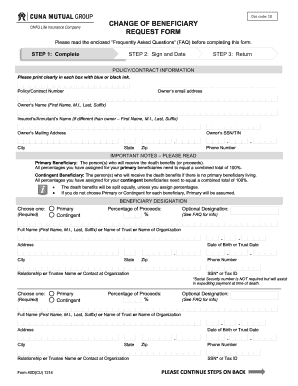
Get Cuna Mutual Group Form 40d(cu) 2014-2025
How it works
-
Open form follow the instructions
-
Easily sign the form with your finger
-
Send filled & signed form or save
How to fill out the CUNA Mutual Group Form 40D(CU) online
Completing the CUNA Mutual Group Form 40D(CU) online is a straightforward process that allows users to designate beneficiaries for their policies efficiently. This guide will walk you through each section of the form to ensure clarity and successful completion.
Follow the steps to fill out the form correctly.
- Click 'Get Form' button to access the form and open it in your document management system.
- Begin by providing your policy or contract information. Fill in the policy/contract number, your email address, and your name—include your first name, middle initial, last name, and suffix if applicable.
- Next, indicate the insured’s or annuitant’s name if different from the owner. Then provide the owner's mailing address, social security number or taxpayer identification number, city, state, zip code, and phone number.
- In the beneficiary designation section, choose whether to designate each beneficiary as primary or contingent. Ensure that the sum of the percentages for primary beneficiaries equals 100%. Repeat this process for each beneficiary.
- For each beneficiary, provide their full name, address, date of birth or trust date, city, state, zip code, and phone number. Also, indicate their relationship to you and include their social security number or tax ID if necessary.
- If you have additional beneficiaries, include their information on a separate piece of paper, ensuring you record the policy/contract number and provide all required information.
- After entering all necessary information, review the form for completeness. Sign and date the form to authorize the changes. If there is a co-owner or irrevocable beneficiary, they will also need to sign.
- Return the completed form by mailing it to the specified address or faxing it. Ensure you keep a copy for your records.
- Upon processing, a confirmation will be mailed to you. Allow adequate time for this confirmation to arrive.
Start filling out your CUNA Mutual Group Form 40D(CU) online now to complete your beneficiary designations.
To file an insurance claim, gather all necessary documents and information related to your policy and incident. Use the CUNA Mutual Group Form 40D(CU) to provide complete details about your claim. Submitting your claim through the CUNA Mutual platform allows for efficient processing and better communication regarding your claim's status.
Industry-leading security and compliance
US Legal Forms protects your data by complying with industry-specific security standards.
-
In businnes since 199725+ years providing professional legal documents.
-
Accredited businessGuarantees that a business meets BBB accreditation standards in the US and Canada.
-
Secured by BraintreeValidated Level 1 PCI DSS compliant payment gateway that accepts most major credit and debit card brands from across the globe.


