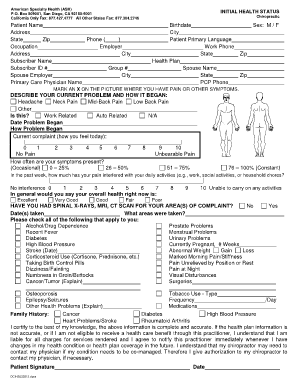
Get Initial Health Status Form 2020-2025
How it works
-
Open form follow the instructions
-
Easily sign the form with your finger
-
Send filled & signed form or save
How to fill out the Initial Health Status Form online
Filling out the Initial Health Status Form is an important step in ensuring your health needs are accurately captured. This guide will help you navigate each section of the form with confidence, providing clear instructions to make the online process seamless.
Follow the steps to complete the Initial Health Status Form effectively.
- Click ‘Get Form’ button to access the form and open it in the editor.
- Begin by entering your personal details. Fill in your patient name, address, state, zip code, and phone number. Then, provide information about your occupation and employer, including their address and city.
- Next, complete the subscriber details. Enter the subscriber's name, ID number, and group number. If applicable, include spouse's employer information and their city.
- In this section, fill in your primary care physician’s name, phone number, and the city where they practice. Also, provide your birthdate and primary language.
- Indicate your sex by selecting either M or F. After this, mark the areas on the provided picture where you experience pain or symptoms.
- Describe your current problem in detail, including how it began, and specify if the issue is work-related, auto-related, or not applicable. Provide the date when the problem began and describe your current complaint.
- Assess how often your symptoms are present and how they interfere with your daily activities over the past week. Use the provided scale for these assessments.
- Indicate whether you have had any spinal X-rays, MRI, or CT scans relevant to your complaints. If so, provide the dates and the areas that were examined.
- Check all applicable health conditions from the provided list, noting any additional health problems or medications you are taking.
- Finally, certify the information is accurate by signing and dating the form. Review your entries to ensure all sections are completed.
- Once you have filled out the form, save your changes. You can also download, print, or share the completed document as necessary.
Complete your Initial Health Status Form online today to ensure your health needs are addressed promptly.
The health status of a country reflects the overall well-being of its population, which is influenced by various factors such as access to healthcare, nutrition, and public health initiatives. Government agencies often assess this status through statistics, surveys, and reports. To improve the health status of individuals, utilizing tools like the Initial Health Status Form can guide targeted health interventions based on population needs.
Industry-leading security and compliance
-
In businnes since 199725+ years providing professional legal documents.
-
Accredited businessGuarantees that a business meets BBB accreditation standards in the US and Canada.
-
Secured by BraintreeValidated Level 1 PCI DSS compliant payment gateway that accepts most major credit and debit card brands from across the globe.


