Loading
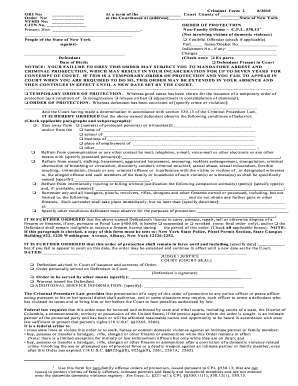
Get Criminal Form 2 8/2010 Ori No: At A Term Of The Court County Of Order No: At The Courthouse At
How it works
-
Open form follow the instructions
-
Easily sign the form with your finger
-
Send filled & signed form or save
How to fill out the Criminal Form 2 8/2010 ORI No: At A Term Of The Court County Of Order No: At The Courthouse At online
Filling out the Criminal Form 2 is an essential process for those involved in legal proceedings related to orders of protection. This guide provides clear instructions to help users complete the form accurately online, ensuring all necessary information is properly recorded.
Follow the steps to effectively fill out the Criminal Form 2 online.
- Click the ‘Get Form’ button to obtain the Criminal Form 2 and open it in your preferred online editor.
- Identify the 'ORI No' section, where you need to enter the specific originating agency identifier number relevant to your case.
- In the section labeled 'At a term of the Court County of', fill in the name of the court and the county where the order is being filed.
- Enter the 'Order No' in the provided field. This number may be assigned by the court, so ensure you have the correct information.
- Fill in the address of the courthouse where the order is to be filed, including the state of New York.
- Complete the 'NYSID No' and 'CJTN No.' fields if applicable, as these may relate to the defendant's identification numbers.
- Check the applicable box under the 'Present' section to indicate whether the defendant is present in court or if this is an ex parte order.
- Input the defendant's date of birth to provide necessary identifying information.
- In the 'ORDER OF PROTECTION' section, select if the order is temporary or if it is based on a previous conviction - specify the crime if necessary.
- List any conditions of behavior the defendant must observe by checking the relevant boxes and adding detailed information as required.
- Specify any firearms conditions related to the defendant's ability to carry or possess guns, including any necessary surrender details.
- Ensure that the 'DATED' field is filled out correctly, followed by the judge or justice's signature and the court seal.
- Once all required fields are completed, review the form, then save changes, download, print, or share the document as needed.
Complete your Criminal Form 2 online today to ensure your legal proceedings are properly managed.
Related links form
CFR stands for “Code of Federal Regulation.” 21 CFR Part 11, in particular, details the criteria under which electronic records and signatures are considered to be trustworthy and equivalent to paper records.
Industry-leading security and compliance
US Legal Forms protects your data by complying with industry-specific security standards.
-
In businnes since 199725+ years providing professional legal documents.
-
Accredited businessGuarantees that a business meets BBB accreditation standards in the US and Canada.
-
Secured by BraintreeValidated Level 1 PCI DSS compliant payment gateway that accepts most major credit and debit card brands from across the globe.


