Loading
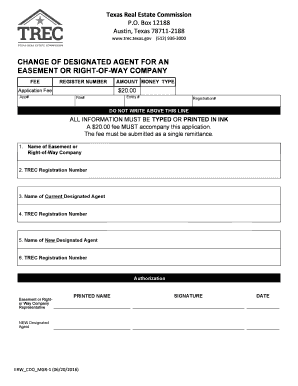
Get Tx Trec Erw_cdo_mgr-1 2016-2026
How it works
-
Open form follow the instructions
-
Easily sign the form with your finger
-
Send filled & signed form or save
How to fill out the TX TREC ERW_CDO_MGR-1 online
This guide provides step-by-step instructions for users on how to effectively complete the TX TREC ERW_CDO_MGR-1 form online. You'll find clear directions to navigate each section, ensuring a smooth filing process.
Follow the steps to successfully complete your form.
- Click 'Get Form' button to access the form and launch it in the editing platform.
- Begin by entering the name of the easement or right-of-way company in the designated field.
- Input the TREC registration number associated with the easement or right-of-way company.
- Provide the name of the current designated agent responsible for the easement or right-of-way company.
- Next, include the TREC registration number for the current designated agent.
- Now, enter the name of the new designated agent who will take over this responsibility.
- Lastly, supply the TREC registration number for the new designated agent.
- Complete the authorization section by entering the printed name of the easement or right-of-way company representative and the new designated agent.
- Sign and date the form to validate the changes made.
- Once all necessary fields are filled, you can save your changes, download, print, or share the completed form as needed.
Complete your documents online for a streamlined filing experience.
Contacting a real estate agent via email is easy once you have their email address, which is usually listed on their business card or their agency's website. Draft a concise message explaining your needs or inquiries regarding properties or services. If your questions pertain to the TX TREC ERW_CDO_MGR-1, be clear in your communication to facilitate a timely response.
Industry-leading security and compliance
US Legal Forms protects your data by complying with industry-specific security standards.
-
In businnes since 199725+ years providing professional legal documents.
-
Accredited businessGuarantees that a business meets BBB accreditation standards in the US and Canada.
-
Secured by BraintreeValidated Level 1 PCI DSS compliant payment gateway that accepts most major credit and debit card brands from across the globe.


