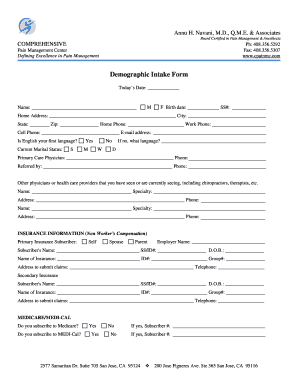
Get Comprehensive Demographic Intake Form
How it works
-
Open form follow the instructions
-
Easily sign the form with your finger
-
Send filled & signed form or save
How to fill out the Comprehensive Demographic Intake Form online
Filling out the Comprehensive Demographic Intake Form is a crucial step in ensuring you receive the appropriate care and attention at the Comprehensive Pain Management Center. This guide provides clear instructions on how to accurately complete the form online, ensuring all necessary information is captured.
Follow the steps to successfully complete the form.
- Click ‘Get Form’ button to obtain the form and open it in the editor.
- Begin by entering today’s date in the designated field. This helps to keep track of when the information was provided.
- Input your name in the section provided. This is essential for identifying your records.
- Select your gender by marking either M (Male) or F (Female).
- Enter your birth date in the appropriate field to verify your age.
- Provide your Social Security number in the relevant section to assist with identity verification.
- Fill in your home address, city, state, and zip code to ensure accurate records.
- List your contact numbers, including home, work, and cell phone, to maintain open lines of communication.
- Specify if English is your first language. If not, indicate the language spoken.
- Select your current marital status by checking the corresponding box.
- Provide the name and phone number of your primary care physician, as well as who referred you to the center.
- List other healthcare providers you have seen, including their names, specialties, addresses, and phone numbers.
- Complete the insurance information section, indicating the subscriber and their relationship to you, alongside details for both primary and secondary insurance.
- If applicable, fill in your Medicare or Medi-Cal subscriber numbers.
- Provide your current employer's name and phone number, date of hire, occupation, job title, and current work status.
- Answer the work injuries section by indicating if your pain is related to a work injury, specifying the date and other relevant information.
- Complete the emergency contact information section, providing the name, relation, and phone number.
- Fill out the pain history section, including purpose of visit, pain location, onset, nature, and previous treatments.
- Specify current medications, allergies, past surgical history, and relevant medical history in the indicated sections.
- Review all information for accuracy before finalizing your submission.
- Once completed, save changes, download the form, or opt to print it for your records.
Start filling out the Comprehensive Demographic Intake Form online today to ensure a smooth experience during your visit.
To create an intake form in Word, start by using a blank document or a template. Include headers for each section, such as personal information, health history, and treatment goals. By designing a Comprehensive Demographic Intake Form in Word, you can customize it to meet your specific needs while ensuring clarity and professionalism.
Industry-leading security and compliance
-
In businnes since 199725+ years providing professional legal documents.
-
Accredited businessGuarantees that a business meets BBB accreditation standards in the US and Canada.
-
Secured by BraintreeValidated Level 1 PCI DSS compliant payment gateway that accepts most major credit and debit card brands from across the globe.


