Loading
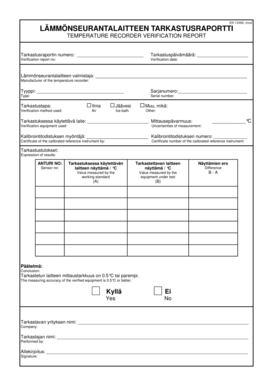
Get Temperature Recorder Verification Report - Evira 2020-2025
How it works
-
Open form follow the instructions
-
Easily sign the form with your finger
-
Send filled & signed form or save
How to fill out the TEMPERATURE RECORDER VERIFICATION REPORT - Evira online
Filling out the Temperature Recorder Verification Report - Evira is essential for ensuring compliance with temperature monitoring standards. This guide will help you navigate the form step-by-step, making the process clear and straightforward.
Follow the steps to accurately complete the verification report.
- Press the ‘Get Form’ button to access the report and open it for editing.
- Begin by entering the verification report number in the designated field.
- Fill in the verification date to document when the examination took place.
- In the section for the manufacturer of the temperature recorder, input the name of the device's producer.
- Specify the type of temperature recorder and provide its serial number in the appropriate fields.
- Select the method used for verification, choosing from air, ice bath, or other, and specify if the method is 'other'.
- Document the uncertainties of measurement by entering the verification equipment used.
- Display the certificate issuer's name for the calibrated reference instrument, along with its certificate number.
- Record the results in the table provided, entering the sensor number, values measured by the working standard, and the verified equipment.
- Indicate any difference in measurements between the two devices in the designated column.
- In the conclusion section, state if the measuring accuracy of the verified equipment is 0.5°C or better, and check 'Yes' or 'No' accordingly.
- Finally, add the name of the company conducting the verification, the name of the person performing the inspection, and their signature.
- Once all fields are filled out, save your changes, and you may then download, print, or share the completed form.
Complete your Temperature Recorder Verification Report - Evira online today for smooth documentation.
Industry-leading security and compliance
US Legal Forms protects your data by complying with industry-specific security standards.
-
In businnes since 199725+ years providing professional legal documents.
-
Accredited businessGuarantees that a business meets BBB accreditation standards in the US and Canada.
-
Secured by BraintreeValidated Level 1 PCI DSS compliant payment gateway that accepts most major credit and debit card brands from across the globe.


