Loading
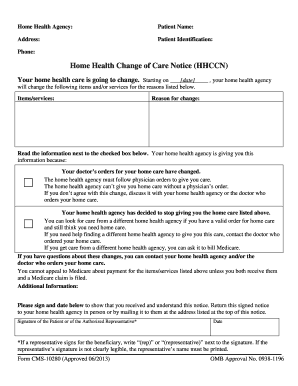
Get Cms-10280 2013-2026
How it works
-
Open form follow the instructions
-
Easily sign the form with your finger
-
Send filled & signed form or save
How to fill out the CMS-10280 online
Filling out the CMS-10280 form is essential for understanding changes in your home health care services. This guide provides you with a detailed overview and step-by-step instructions to help you complete the form accurately and efficiently.
Follow the steps to fill out the CMS-10280 form correctly.
- Click ‘Get Form’ button to access the CMS-10280 form and open it in your preferred editor.
- In the 'Patient Name' field, enter the full name of the patient as it appears on their health records.
- Fill in the 'Address' section with the complete address of the patient, ensuring all components such as street, city, state, and zip code are included.
- Provide the 'Patient Identification' number, which is typically an assigned number by the health care agency to track patient records.
- Enter the 'Phone' number of the patient, so health care providers can easily reach the patient for any necessary communication.
- In the 'Home Health Change of Care Notice' section, specify the effective date of the change in care. This should be the date when the new services will commence.
- List the 'Items/services' that are changing in care; it is important to be clear and specific about what is being modified.
- Indicate the 'Reason for change' by checking the appropriate box. Make sure to review the explanations provided. You can select more than one if applicable.
- At the bottom of the form, the 'Signature of the Patient or of the Authorized Representative' section must be completed. Ensure that the signature is legible, and if signed by a representative, indicate their relationship to the patient.
- Finally, input the 'Date' when the signature is made. Ensure that the date is accurate to the signing.
- Once all sections are filled out, you can save changes, download, print, or share the completed CMS-10280 form as needed.
Complete your CMS-10280 form online today for a smooth transition in your home health care services.
You should send your Medicare Form CMS 1763 to the Medicare office that manages your account. The address can be found on the form itself or on the Medicare website. For easier navigation and submission processes, check out the resources provided by US Legal Forms to ensure your submission follows the guidelines outlined in CMS-10280.
Industry-leading security and compliance
US Legal Forms protects your data by complying with industry-specific security standards.
-
In businnes since 199725+ years providing professional legal documents.
-
Accredited businessGuarantees that a business meets BBB accreditation standards in the US and Canada.
-
Secured by BraintreeValidated Level 1 PCI DSS compliant payment gateway that accepts most major credit and debit card brands from across the globe.


