Loading
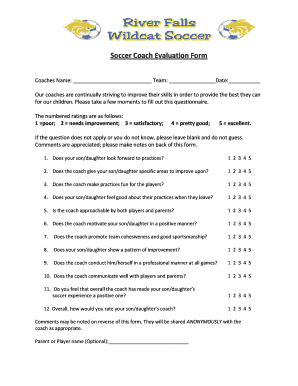
Get Coach Evaluation Form
How it works
-
Open form follow the instructions
-
Easily sign the form with your finger
-
Send filled & signed form or save
How to fill out the Coach Evaluation Form online
The Coach Evaluation Form is an essential tool for providing feedback on coaching effectiveness. This guide will help you navigate the process of completing the form online with clarity and ease.
Follow the steps to successfully complete the evaluation form.
- Press the ‘Get Form’ button to access the form and open it in your web browser.
- Begin with the section labeled 'Coach's Name.' Enter the name of the coach you are evaluating.
- Fill in the 'Team' field with the name of the team associated with the coach.
- Insert the date of the evaluation in the 'Date' field to provide context to your feedback.
- For each question, select a rating from 1 to 5 based on your observations. Use the scale provided, where 1 represents poor and 5 represents excellent.
- If a particular question does not apply to your experience or you are unsure, leave it blank as advised.
- Feel free to provide comments on the quality of coaching in the corresponding section, as your insights are valuable.
- Upon completing all questions and comments, review your responses for accuracy.
- Save any changes to the form before finalizing, ensuring your input is captured.
- You can download, print, or share the completed form as necessary.
Encourage others to complete their evaluations and enhance our coaching quality.
While previously mentioned, the three C's of coaching remain critically important and refer to Care, Competence, and Character as key elements of an effective coach. Each of these components contributes to creating a safe and productive environment for training. Utilizing a Coach Evaluation Form reinforces the importance of these values and helps ensure they are consistently practiced.
Industry-leading security and compliance
US Legal Forms protects your data by complying with industry-specific security standards.
-
In businnes since 199725+ years providing professional legal documents.
-
Accredited businessGuarantees that a business meets BBB accreditation standards in the US and Canada.
-
Secured by BraintreeValidated Level 1 PCI DSS compliant payment gateway that accepts most major credit and debit card brands from across the globe.


