Loading
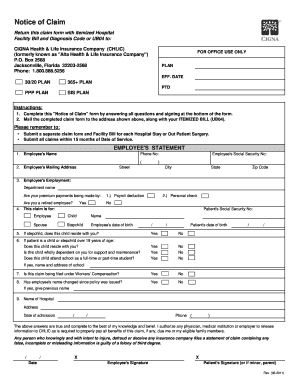
Get Chlic Notice Of Claim 2011-2025
How it works
-
Open form follow the instructions
-
Easily sign the form with your finger
-
Send filled & signed form or save
How to fill out the CHLIC Notice of Claim online
Filling out the CHLIC Notice of Claim form online can be a straightforward process if you follow the right steps. This guide will walk you through each section of the form, ensuring that you provide all necessary information accurately.
Follow the steps to complete the claim form with ease.
- Click ‘Get Form’ button to obtain the form and open it in your online editor.
- Begin with the Employee's Statement section. Provide the employee's full name, phone number, mailing address, and social security number in the designated fields.
- Complete the Employment section by mentioning the department name and indicating whether premium payments are made through payroll deduction or personal check. Also, specify if the employee is retired.
- In the Claim Details section, indicate the relationship of the patient to the employee by selecting from options such as employee, child, spouse, or stepchild. Next, enter both the employee's and patient's dates of birth.
- If the patient is a stepchild over 19 years of age, answer any additional questions regarding residency with the employee and educational status.
- Specify if this claim is for workers' compensation and confirm if the employee's name has changed since the policy was issued.
- Fill in the hospital information, including the hospital's name, address, and phone number, along with the date of admission.
- Review all entries carefully to ensure accuracy. Remember to sign and date the form where indicated, both as the employee and, if applicable, the patient.
- Save your changes, then download, print, or share the filled form as necessary. Finally, mail the completed claim form along with the itemized hospital bill to the specified address.
Take action now by filing your claim form online to ensure timely processing.
Submitting an insurance claim form is a crucial step in obtaining reimbursement. First, complete the CHLIC Notice of Claim form with accurate information. Ensure you have all supporting documents ready for submission. Then, submit your completed form either electronically through your insurer's portal or via postal service, depending on their requirements.
Industry-leading security and compliance
US Legal Forms protects your data by complying with industry-specific security standards.
-
In businnes since 199725+ years providing professional legal documents.
-
Accredited businessGuarantees that a business meets BBB accreditation standards in the US and Canada.
-
Secured by BraintreeValidated Level 1 PCI DSS compliant payment gateway that accepts most major credit and debit card brands from across the globe.


