Loading
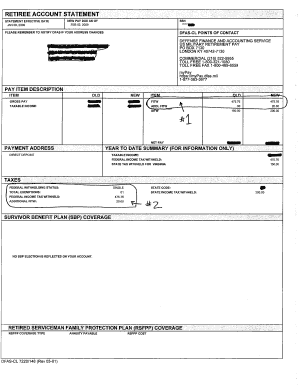
Get Dfas Cl 7220 148 2020-2026
How it works
-
Open form follow the instructions
-
Easily sign the form with your finger
-
Send filled & signed form or save
How to fill out the Dfas Cl 7220 148 online
Filling out the Dfas Cl 7220 148 form can seem daunting, but with the right guidance, it becomes a manageable task. This guide provides clear, step-by-step instructions to assist you in completing the form accurately and efficiently.
Follow the steps to successfully complete your Dfas Cl 7220 148 online
- Click the ‘Get Form’ button to obtain your form and open it in the editing interface.
- Begin by entering your personal information in the designated fields. This includes your name, address, and contact details. Ensure that all information is accurate to avoid processing delays.
- Continue to the next section where you will provide details regarding your financial information as required by the form. Take your time to ensure that all amounts are clearly and correctly specified.
- Review the affirmation section carefully. This part typically requires your signature or an electronic acknowledgment. Make sure to read through the declarations to understand your commitments.
- Once you have completed all sections of the form, review your entries for any errors or omissions. It’s crucial to check for accuracy at this stage to facilitate smooth processing.
- After ensuring all details are correct, proceed to save your changes. You may also have the option to download, print, or share the completed document if necessary.
Complete your Dfas Cl 7220 148 form online today for a seamless experience.
Related links form
If you need to view your LES but cannot access myPay, you may request a copy by contacting DFAS customer service. Additionally, depending on your military branch, certain resources may provide LES information. Managing your finances related to DFAS Cl 7220 148 should always remain a priority.
Industry-leading security and compliance
US Legal Forms protects your data by complying with industry-specific security standards.
-
In businnes since 199725+ years providing professional legal documents.
-
Accredited businessGuarantees that a business meets BBB accreditation standards in the US and Canada.
-
Secured by BraintreeValidated Level 1 PCI DSS compliant payment gateway that accepts most major credit and debit card brands from across the globe.


