Loading
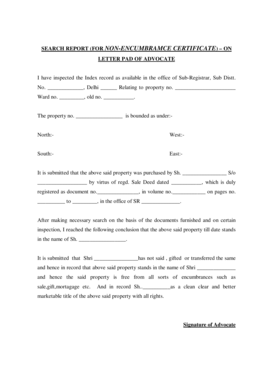
Get Search Report For Non-encumbramce Certificate On Letter - Delhi Gov
How it works
-
Open form follow the instructions
-
Easily sign the form with your finger
-
Send filled & signed form or save
How to fill out the SEARCH REPORT FOR NON-ENCUMBRANCE CERTIFICATE ON LETTER - Delhi Gov online
This guide provides a clear and supportive overview of how to fill out the SEARCH REPORT FOR NON-ENCUMBRANCE CERTIFICATE ON LETTER as required by the Delhi Government. It will walk you through each step to ensure that you can complete the form accurately and efficiently.
Follow the steps to complete the form accurately.
- Click ‘Get Form’ button to obtain the form and open it in the editor.
- Begin by inspecting the index record available in the office of the Sub-Registrar. Fill in the details of the Sub-District, including specific property numbers and ward numbers. Ensure that you input accurate and current information.
- Next, provide the bounding details of the property. Fill in the information for the north, west, south, and east boundaries clearly, ensuring that the descriptions are correct and precise.
- State the purchase details of the property. Enter the name of the buyer, their parent’s name, the date of the registered sale deed, and the assorted registration details such as document number and volume number accurately.
- Conclude with a statement about the current status of ownership of the property. Clearly indicate that the property stands in the name of the respective owner and has not been transferred, gifted, or mortgaged.
- Finally, sign the document as the advocate in charge of the search report. Ensure your name and designation are written clearly at the bottom.
- Review all sections for accuracy, then save any changes, download the form, print it out if necessary, or share it with relevant parties.
Complete your documents online with ease and efficiency.
The register for online encumbrance certificate in Delhi, follow the below-mentioned steps: Step 1: Visit the Official website. ... Step 2: Apply for the Certificate online. ... Step 3: Fill the citizen login form. ... Step 4: Fill the citizen registration form. ... Step 5: Apply for services. ... Step 6: Apply for surviving member certificate.
Industry-leading security and compliance
US Legal Forms protects your data by complying with industry-specific security standards.
-
In businnes since 199725+ years providing professional legal documents.
-
Accredited businessGuarantees that a business meets BBB accreditation standards in the US and Canada.
-
Secured by BraintreeValidated Level 1 PCI DSS compliant payment gateway that accepts most major credit and debit card brands from across the globe.


