Loading
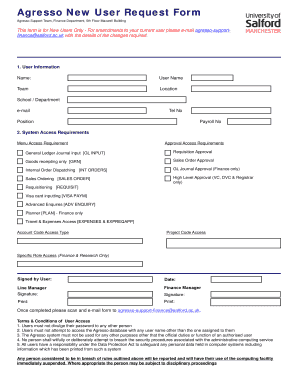
Get Agresso New User Request Form - University Of Salford - Salford Ac
How it works
-
Open form follow the instructions
-
Easily sign the form with your finger
-
Send filled & signed form or save
How to fill out the Agresso New User Request Form - University Of Salford - Salford Ac online
Filling out the Agresso New User Request Form is a crucial process for new users at the University of Salford. This guide provides a clear and supportive approach to completing the form online, ensuring users provide all necessary information.
Follow the steps to successfully complete the form.
- Click the ‘Get Form’ button to obtain the form and open it in the editor.
- Begin by completing the User Information section. Provide your name, username, team, location, school or department, email address, telephone number, position, and payroll number. Ensure all information is accurate and complete.
- In the System Access Requirements section, indicate your menu access requirements by selecting the appropriate options. Options include general ledger journal input, requisition approvals, sales order approvals, and others. Check all that apply to your role.
- For the Account Code Access Type, specify the level of access needed for account codes if applicable to your position.
- If you need access to specific roles, especially related to finance and research, provide this information in the designated section.
- Once all fields are accurately filled out, sign the form, date it, and have it signed by your line manager and finance manager if necessary.
- Finally, save your changes, and download a copy for your records. Print the form if needed, and scan it to email to agresso-support-finance@salford.ac.uk.
Complete your Agresso New User Request Form online today to ensure your access is set up promptly.
Get in touch By e-mailing askUS@salford.ac.uk.
Industry-leading security and compliance
US Legal Forms protects your data by complying with industry-specific security standards.
-
In businnes since 199725+ years providing professional legal documents.
-
Accredited businessGuarantees that a business meets BBB accreditation standards in the US and Canada.
-
Secured by BraintreeValidated Level 1 PCI DSS compliant payment gateway that accepts most major credit and debit card brands from across the globe.


