Loading
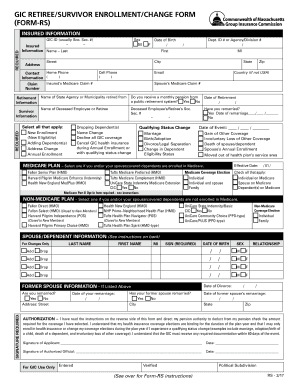
Get Ma Form-rs 2017-2026
How it works
-
Open form follow the instructions
-
Easily sign the form with your finger
-
Send filled & signed form or save
How to fill out the MA Form-RS online
Filling out the MA Form-RS online can be a straightforward process if you follow the steps carefully. This guide provides a detailed overview of each section and field of the form to assist you in completing it efficiently.
Follow the steps to accurately complete the form.
- Press the ‘Get Form’ button to access the form and open it in the appropriate editor. This will ensure you can begin filling out the information needed.
- Start by entering the required insured information, including your GIC-ID (usually Social Security number), address, date of birth, and contact information such as home and cell phone numbers, and email. Ensure that you provide all the necessary details accurately.
- Provide retirement information, including the department ID number and the name of the state agency or municipality you retired from. If applicable, include the name of the deceased employee or retiree along with their Social Security number.
- Indicate whether you receive a monthly pension from a public retirement system by selecting 'Yes' or 'No.' If you have remarried, provide the date of your remarriage.
- Choose the type of enrollment or changes applicable to your situation, such as dropping dependent(s), new enrollment, or changing your address. Be sure to select all relevant options that apply.
- If you or your spouse are enrolled in Medicare, select the appropriate Medicare plan from the provided options. Additionally, indicate the effective date and check all that apply regarding Medicare coverage.
- For non-Medicare plans, select the applicable plan and coverage election (individual or family). Ensure all fields related to spouse and dependent information are completed accurately.
- If information pertains to a former spouse, provide necessary details regarding their marital status and remarry date, if applicable.
- Review all entries for accuracy and completeness. Once everything is filled out, you can save changes, download, or print the form as needed.
- Sign the form where required and ensure that the form is submitted along with any necessary supporting documentation to the appropriate address.
Complete your MA Form-RS online today to ensure your health coverage needs are met.
The term '2 tax form' can refer to various tax-related documents, so it is essential to specify which one you mean. If you are looking for a specific state or federal tax form, UsLegalForms can help you locate the right document quickly. This platform can take the confusion out of tax filing.
Industry-leading security and compliance
US Legal Forms protects your data by complying with industry-specific security standards.
-
In businnes since 199725+ years providing professional legal documents.
-
Accredited businessGuarantees that a business meets BBB accreditation standards in the US and Canada.
-
Secured by BraintreeValidated Level 1 PCI DSS compliant payment gateway that accepts most major credit and debit card brands from across the globe.


