Loading
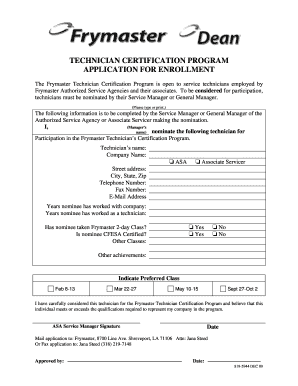
Get Frymaster Application
How it works
-
Open form follow the instructions
-
Easily sign the form with your finger
-
Send filled & signed form or save
How to fill out the Frymaster Application online
The Frymaster Technician Certification Program Application is essential for service technicians seeking enrollment through their Authorized Service Agencies. This guide will help you navigate the online form efficiently.
Follow the steps to complete the application form accurately.
- Press the ‘Get Form’ button to access the application form and open it in your preferred online editing tool.
- Fill in the Service Manager or General Manager's name who is making the nomination. Ensure the name is typed or printed clearly.
- Enter the technician's name in the designated field directly below the manager's name.
- Provide the company name by typing it in the specified field.
- Complete the address section by filling in the street address, city, state, and zip code.
- Input the telephone number and fax number in the respective fields.
- Enter the technician's email address accurately to ensure proper communication.
- Indicate the years the nominee has worked with the company and the years they have worked as a technician by typing in the appropriate numbers.
- Indicate whether the nominee has taken the Frymaster 2-day class and if they are CFESA certified by selecting ‘Yes’ or ‘No’ for each question.
- List any other relevant classes the nominee has taken in the provided section, if applicable.
- Mention any additional achievements of the nominee that highlight their skills or qualifications.
- Select the preferred class dates by checking the box next to the chosen option.
- The Service Manager or General Manager should provide their signature and the date in the designated fields to validate the nomination.
- After completing the form, ensure all information is accurate, then save the changes, download the file, print a copy, or share it as necessary.
Complete your Frymaster application online today to ensure your technician is considered for the certification program.
Press and enter 1650 at the CODE prompt. Enter the correct setpoint. Exit by pressing until SELP is displayed and then press . computer occasionally reads “HELP”.
Industry-leading security and compliance
US Legal Forms protects your data by complying with industry-specific security standards.
-
In businnes since 199725+ years providing professional legal documents.
-
Accredited businessGuarantees that a business meets BBB accreditation standards in the US and Canada.
-
Secured by BraintreeValidated Level 1 PCI DSS compliant payment gateway that accepts most major credit and debit card brands from across the globe.


