Loading
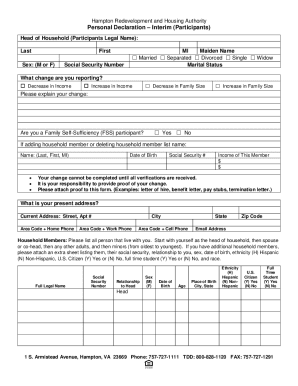
Get Interim Changes - Hamptonrhacom
How it works
-
Open form follow the instructions
-
Easily sign the form with your finger
-
Send filled & signed form or save
How to fill out the Interim Changes - Hamptonrhacom online
This guide provides clear and detailed instructions on how to complete the Interim Changes - Hamptonrhacom form online. Understanding the requirements and steps involved will help ensure you submit accurate and timely information.
Follow the steps to successfully fill out the Interim Changes form online.
- Click the ‘Get Form’ button to access the Interim Changes - Hamptonrhacom form. This will allow you to open the document in the online editor.
- Begin by filling out the personal declaration section. Enter the head of household's legal name, including last name, first name, middle initial, and any maiden name. Indicate the marital status by selecting the appropriate checkbox.
- Report your social security number and the specific change you are reporting: decrease in income, increase in income, decrease in family size, or increase in family size. Provide a brief explanation of the change.
- Indicate whether you are a participant in the Family Self-Sufficiency Program by checking 'Yes' or 'No.' If you are adding or removing household members, list their details including name, date of birth, social security number, and income.
- Complete the current address section, providing street address, city, state, zip code, and phone numbers, ensuring all information is accurate.
- List all household members. Start with yourself as the head of household, followed by any spouse, co-head, and other adults in order of age. Include children last. If necessary, attach additional sheets for more household members.
- Document total household income by listing all sources of earnings and contributions from each member. Ensure to provide the employer's name, address, and contact information for verification purposes.
- If applicable, indicate whether anyone outside your household contributes to bills or expenses. Additionally, document any child care expenses, providing the name, address, and contact details of the child care provider.
- Detail any elderly medical or disability assistance expenses, specifying the family member, expense description, amount, and the period covered.
- Review the entire form to ensure accuracy. Provide your signature and date to certify the information is complete and truthful before submission.
- After filling out the form, you will have options to save changes, download, print, or share the completed document.
Take the next step in maintaining your housing assistance by completing the Interim Changes - Hamptonrhacom form online today.
Frank Lofurno - Executive Director - Hampton Redvelopment and Housing Authority | LinkedIn.
Industry-leading security and compliance
US Legal Forms protects your data by complying with industry-specific security standards.
-
In businnes since 199725+ years providing professional legal documents.
-
Accredited businessGuarantees that a business meets BBB accreditation standards in the US and Canada.
-
Secured by BraintreeValidated Level 1 PCI DSS compliant payment gateway that accepts most major credit and debit card brands from across the globe.


