Loading
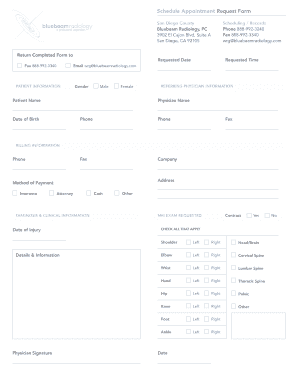
Get Bluebeam Radiology Pc Schedule Appointment Request Form 2018-2026
How it works
-
Open form follow the instructions
-
Easily sign the form with your finger
-
Send filled & signed form or save
How to fill out the Bluebeam Radiology PC Schedule Appointment Request Form online
Filling out the Bluebeam Radiology PC Schedule Appointment Request Form online is a straightforward process that helps ensure a seamless appointment scheduling experience. This guide will provide you with step-by-step instructions to complete the form accurately and efficiently.
Follow the steps to successfully complete the form
- Click ‘Get Form’ button to access the form and open it in your preferred editor.
- Fill in the requested date and time fields to indicate your preferred appointment.
- Complete the referring physician information by including the physician's name, phone number, and fax number.
- Fill out the diagnosis and clinical information section, including date of injury and any relevant details.
- Check the applicable body parts for the MRI, ensuring you indicate left or right where necessary.
- Sign and date the form where indicated.
Complete your appointment request online today for a hassle-free scheduling experience.
Industry-leading security and compliance
US Legal Forms protects your data by complying with industry-specific security standards.
-
In businnes since 199725+ years providing professional legal documents.
-
Accredited businessGuarantees that a business meets BBB accreditation standards in the US and Canada.
-
Secured by BraintreeValidated Level 1 PCI DSS compliant payment gateway that accepts most major credit and debit card brands from across the globe.


