Loading
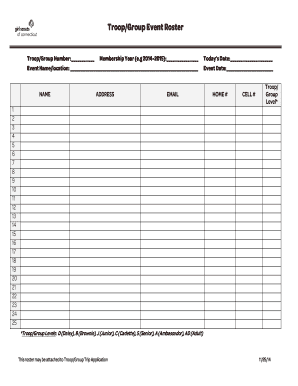
Get Ct Gsofct Troop/group Event Roster 2014-2026
How it works
-
Open form follow the instructions
-
Easily sign the form with your finger
-
Send filled & signed form or save
How to fill out the CT GSofCT Troop/Group Event Roster online
This guide provides a step-by-step approach to completing the CT GSofCT Troop/Group Event Roster online. By following these instructions, users will ensure that all required information is accurately entered.
Follow the steps to complete the roster effectively.
- Click ‘Get Form’ button to obtain the document and open it in the designated online editor.
- Enter the Troop/Group Number in the designated field at the top of the form. This number identifies your specific troop or group within the organization.
- Fill in the Membership Year, using the format provided (e.g., 2014-2015). This information reflects the current registration period for participating members.
- Provide the Event Name and Location in the appropriate fields. Make sure to include all relevant details so that attendees are aware of the specifics.
- In the NAME section, list the names of all participants. Ensure correct spelling for clarity and record-keeping.
- Complete the ADDRESS field for each participant; this is crucial for communication and coordination purposes.
- Input the EMAIL addresses of participants, ensuring that each address is correct. This information will be needed for future correspondence.
- Continue filling out the fields for each participant, including HOME and CELL numbers as applicable. These contact numbers provide alternative ways to reach participants if necessary.
- Select the appropriate Troop/Group Level for each participant using the designated options (D, B, J, C, S, A, AD). This categorization helps in organizing activities based on age and experience levels.
- Review all entries for accuracy and completeness. Make any necessary adjustments before finalizing the document.
- After confirming that all information is correct, you can save your changes. Look for the option to save or download the form, as needed.
- Consider printing the roster for physical copies or sharing it digitally with others involved in the event to ensure everyone is informed.
Complete your CT GSofCT Troop/Group Event Roster online today.
Brownies typically meet once a week, although some troops may schedule additional events throughout the month. Regular meetings foster camaraderie and allow girls to work on various activities and badge requirements. By participating consistently, members engage better with the CT GSofCT Troop/Group Event Roster, which helps track their progress and attendance. This structure promotes a sense of belonging and enhances their scouting experience.
Industry-leading security and compliance
US Legal Forms protects your data by complying with industry-specific security standards.
-
In businnes since 199725+ years providing professional legal documents.
-
Accredited businessGuarantees that a business meets BBB accreditation standards in the US and Canada.
-
Secured by BraintreeValidated Level 1 PCI DSS compliant payment gateway that accepts most major credit and debit card brands from across the globe.


