Loading
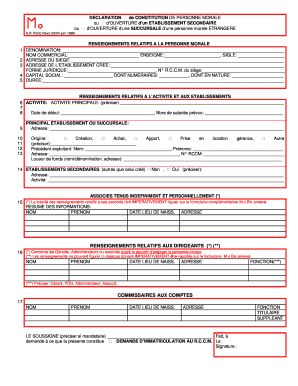
Get Ohada - Formulaire M0 - Declaration De Constitution De Personne Morale Douverture Dun Etablissement
How it works
-
Open form follow the instructions
-
Easily sign the form with your finger
-
Send filled & signed form or save
How to fill out the OHADA - Formulaire M0 - Declaration De Constitution De Personne Morale Douverture Dun Etablissement online
Filling out the OHADA Form M0 is an essential step in establishing a legal entity or opening a secondary establishment in accordance with OHADA regulations. This guide will provide clear and concise instructions for users to fill out this form online, ensuring all necessary information is accurately captured.
Follow the steps to complete the form online effectively.
- Click ‘Get Form’ button to access the form and open it in the editor.
- Begin by entering the designation of the legal entity in the first field. Ensure that you also provide the commercial name, sign, and acronym of the establishment.
- In the next section, fill in the address of the headquarters of the entity and the address of the newly created establishment.
- Specify the legal form of the entity and the registration number from the register of commerce corresponding to the headquarters.
- Input the social capital, distinguishing between cash contributions and contributions in kind.
- Indicate the duration of the entity, which refers to how long it is expected to operate.
- Detail the main activity of the establishment and specify any additional planned activities, starting date, and the estimated number of employees.
- For the primary establishment or branch, enter the address and indicate how it was established (creation, purchase, contribution, or rental).
- If applicable, provide details about any secondary establishments, including their addresses and activities.
- List the partners who are personally and indefinitely liable, ensuring all relevant information is documented in the attached M0 Bis form.
- Record information about the leaders (managers, administrators) of the entity, ensuring to note their functions.
- Finally, sign the document, ensuring to indicate if you are acting as a representative, and include any required declarations or confirmations.
- After completing all sections, review the form for accuracy, then save changes, download, print, or share the form as needed.
Start filling out your OHADA Form M0 online today for a seamless registration experience.
Le formulaire M0 doit être déposé avec tous les justificatifs nécessaires au centre de formalités des entreprises pour demander l'immatriculation de la société. Il doit être signé par le représentant légal de la nouvelle personne morale ou par une personne mandatée à cet effet.
Industry-leading security and compliance
US Legal Forms protects your data by complying with industry-specific security standards.
-
In businnes since 199725+ years providing professional legal documents.
-
Accredited businessGuarantees that a business meets BBB accreditation standards in the US and Canada.
-
Secured by BraintreeValidated Level 1 PCI DSS compliant payment gateway that accepts most major credit and debit card brands from across the globe.


