Loading
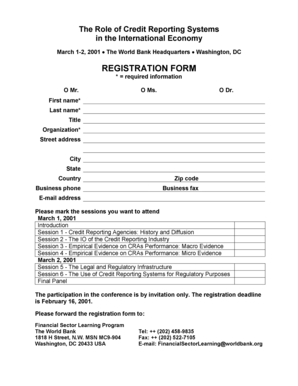
Get View/download The Registration Form In Acrobat Reader - World Bank
How it works
-
Open form follow the instructions
-
Easily sign the form with your finger
-
Send filled & signed form or save
How to fill out the View/download The Registration Form In Acrobat Reader - World Bank online
This guide provides a comprehensive overview of how to fill out the View/download The Registration Form In Acrobat Reader for the World Bank online. Following these steps will ensure you complete the registration process accurately and efficiently.
Follow the steps to complete your registration form successfully.
- Press the ‘Get Form’ button to obtain the Registration Form and open it in your chosen editor.
- Begin with the identification section. Select your title by marking the appropriate option: Mr., Ms., or Dr. Fill in your first name and last name in the required fields marked with an asterisk (*).
- Provide your title if applicable. Next, enter the name of your organization in the designated field, followed by your street address, city, state, and country.
- Complete your ZIP code, business phone number, business fax number, and email address to ensure all contact methods are available.
- Indicate your preferred sessions by marking the sessions you want to attend for both March 1 and March 2, 2001. Sessions include topics such as credit reporting agencies and the legal infrastructure surrounding them.
- Be aware that participation is by invitation only, and the registration deadline is February 16, 2001. Ensure you have completed all required information before submission.
- After filling out the form, you can save your changes. Options will typically include downloading, printing, or sharing the form directly.
Complete your registration form online today to secure your participation.
The organizations that make up the World Bank Group are owned by the governments of member nations, which have the ultimate decision-making power within the organizations on all matters, including policy, financial or membership issues.
Industry-leading security and compliance
US Legal Forms protects your data by complying with industry-specific security standards.
-
In businnes since 199725+ years providing professional legal documents.
-
Accredited businessGuarantees that a business meets BBB accreditation standards in the US and Canada.
-
Secured by BraintreeValidated Level 1 PCI DSS compliant payment gateway that accepts most major credit and debit card brands from across the globe.


