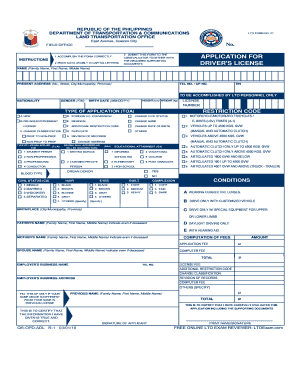
Get Ph Qr-opd-adl 2010-2026
How it works
-
Open form follow the instructions
-
Easily sign the form with your finger
-
Send filled & signed form or save
How to fill out the PH QR-OPD-ADL online
This guide offers comprehensive instructions for users looking to complete the PH QR-OPD-ADL form online. It breaks down each section of the form, ensuring that every detail is filled out accurately and efficiently.
Follow the steps to successfully complete the PH QR-OPD-ADL form.
- Press the ‘Get Form’ button to access the PH QR-OPD-ADL form and open it in your preferred online editor.
- Begin by filling out your personal information. This includes your full name (family name, first name, middle name) and your present address (including number, street, city/municipality, and province).
- Enter your telephone and/or cellphone number, as well as your Tax Identification Number (TIN). Make sure these are current and accurate.
- In the specific sections reserved for demographic information, record your nationality, gender, height (in centimeters), weight (in kilograms), and birth date (in MM/DD/YY format).
- Specify the license type you are applying for by selecting the appropriate option from the types of applications available, such as 'new,' 'renewal,' or 'change classification.'
- If applicable, indicate your educational attainment and whether you are an organ donor. Additionally, complete the section on driving skills acquired or yet to be acquired.
- Fill in details about your previous licenses or certifications, if different from your current name, and make sure to include your previous name.
- Review the conditions section, which may include health-related conditions as well as additional restrictions. Indicate any relevant conditions that apply to you.
- Confirm all information entered is true and accurate by signing the form at the designated area.
- After completing the form, save your changes, and consider downloading or printing a copy for your records. You may also choose to share this form if required.
Start filling out the PH QR-OPD-ADL form online today!
The APL form stands for Application for License and serves as an official request for obtaining or renewing a license in various sectors, including driving and professional fields. This form ensures that all applicants provide necessary information to comply with legal requirements. Having clarity on the APL form's purpose can facilitate smoother interactions with licensing authorities. For more comprehensive insights, consider exploring the resources offered by US Legal Forms.
Industry-leading security and compliance
-
In businnes since 199725+ years providing professional legal documents.
-
Accredited businessGuarantees that a business meets BBB accreditation standards in the US and Canada.
-
Secured by BraintreeValidated Level 1 PCI DSS compliant payment gateway that accepts most major credit and debit card brands from across the globe.


