Loading
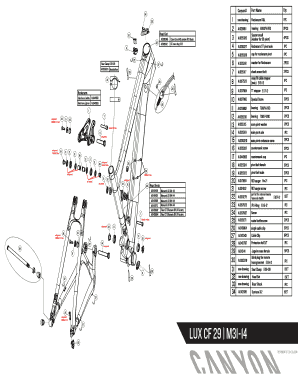
Get Cc Cone Ring 1 1/2
How it works
-
Open form follow the instructions
-
Easily sign the form with your finger
-
Send filled & signed form or save
How to fill out the CC Cone Ring 1 1/2 online
This guide provides clear and detailed instructions for filling out the CC Cone Ring 1 1/2 document online. Whether you are new to digital document management or have some experience, this guide will walk you through each step to ensure a smooth process.
Follow the steps to effectively complete the CC Cone Ring 1 1/2 form.
- Click the ‘Get Form’ button to access the CC Cone Ring 1 1/2 document and open it in your form editor.
- Review the header section of the form, which typically includes the form name and version. Ensure that you are working with the correct version for your needs.
- Locate the parts list area of the form. Here you will enter details about each component you need, including the part name, quantity, and corresponding identification numbers.
- Fill in the required fields accurately. Double check for any fields that may require additional information, such as specifications or descriptions.
- If you need to include any notes or instructions regarding lubrication and torque specifications, make sure to clearly indicate these in the designated section.
- After completing all the sections, review your entries to ensure there are no errors or omissions.
- Finally, save your changes. You may then download, print, or share the form as needed for your personal records or further processing.
Complete your documents online today and ensure all your information is accurately captured.
Related links form
Or you may ask, “How loose can I wear it?” because you'd like it to be comfortable. For this, I'd like to share a quick video and my own rule of thumb. Rule of Thumb: A proper fitting ring should slide over your knuckle with a little friction and fit snugly on your finger, but not too tight.
Industry-leading security and compliance
US Legal Forms protects your data by complying with industry-specific security standards.
-
In businnes since 199725+ years providing professional legal documents.
-
Accredited businessGuarantees that a business meets BBB accreditation standards in the US and Canada.
-
Secured by BraintreeValidated Level 1 PCI DSS compliant payment gateway that accepts most major credit and debit card brands from across the globe.


