Loading
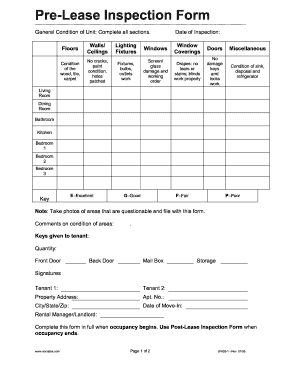
Get Pre Lease Inspection Form
How it works
-
Open form follow the instructions
-
Easily sign the form with your finger
-
Send filled & signed form or save
How to fill out the Pre Lease Inspection Form online
Filling out the Pre Lease Inspection Form online is an important step in documenting the condition of a rental unit before occupancy. This guide provides clear, step-by-step instructions to assist users in completing the form accurately and efficiently.
Follow the steps to fill out the Pre Lease Inspection Form online.
- Click ‘Get Form’ button to obtain the form and open it in your preferred editor.
- Begin by entering the date of inspection at the top of the form. This ensures all parties are aware of when the inspection was completed.
- Assess the general condition of the unit by evaluating each component listed in the form such as floors, walls, ceilings, and lighting fixtures. For each area, provide your observations based on the quality of each item.
- Use the provided key to mark the condition of each inspected area as Excellent (E), Good (G), Fair (F), or Poor (P). This visual reference helps clarify the status of the property.
- Document specific details in the comments section about any questionable areas. If applicable, note if there is any damage, such as cracks or stains.
- At the end of the form, record the quantity and conditions of keys given to the tenant. This includes the front door, back door, mailbox, and storage keys.
- Obtain signatures from all tenants listed on the form to confirm their agreement with the conditions noted during the inspection.
- Finally, ensure all sections are completed before saving your changes, then download, print, or share the completed form as necessary.
Complete your Pre Lease Inspection Form online today to ensure smooth tenancy!
Landlords are generally prohibited from locking a tenant out of the premises, from taking a tenant's property for nonpayment of rent (except for abandoned property under certain conditions), or from intentionally terminating a tenant's utility service. Various penalties exist for violating these protections.
Industry-leading security and compliance
US Legal Forms protects your data by complying with industry-specific security standards.
-
In businnes since 199725+ years providing professional legal documents.
-
Accredited businessGuarantees that a business meets BBB accreditation standards in the US and Canada.
-
Secured by BraintreeValidated Level 1 PCI DSS compliant payment gateway that accepts most major credit and debit card brands from across the globe.


