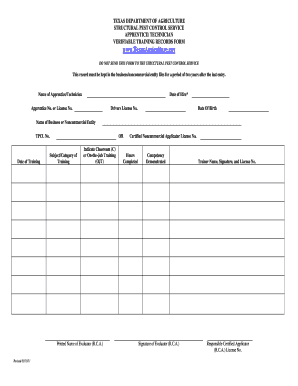
Get Tx Apprentice/technician Verifiable Training Record Form 2011-2025
How it works
-
Open form follow the instructions
-
Easily sign the form with your finger
-
Send filled & signed form or save
How to fill out the TX Apprentice/Technician Verifiable Training Record Form online
Filling out the TX Apprentice/Technician Verifiable Training Record Form is essential for maintaining accurate training documentation in the pest control industry. This guide provides a comprehensive, step-by-step approach to completing the form online with clarity and precision.
Follow the steps to successfully complete the form.
- Click the ‘Get Form’ button to access the TX Apprentice/Technician Verifiable Training Record Form and open it in the designated editor.
- Begin by entering the 'Name of Apprentice/Technician' in the first field. This should be the full legal name of the individual in training.
- Next, input the 'Date of Hire' clearly. This date indicates when the apprentice or technician began employment specifically for training.
- Enter either the 'Apprentice No.' or 'License No.' provided by the licensing authority, ensuring that the correct number is documented.
- Fill in the 'Drivers License No.' followed by the 'Date of Birth' of the apprentice or technician. Both of these fields are necessary for identification purposes.
- You will need to input the 'Name of Business or Noncommercial Entity' alongside its 'TPCL No.', which identifies the specific training entity.
- Indicate the 'Date of Training,' specifying when the training was conducted. This is critical for record-keeping and compliance.
- In the section labeled 'Subject/Category of Training,' indicate the specific area covered during the training, ensuring correct categorization.
- Clearly indicate whether the training was conducted in 'Classroom (C)' or 'On-the-Job Training (OJT)' by marking the appropriate option.
- Enter the 'Printed Name of Evaluator (R.C.A.)' who conducted the training, adding their certified noncommercial applicator license number as required.
- Document the 'Hours Completed' field. This should reflect the total hours attributed to the training session.
- In the 'Competency Demonstrated' section, provide an evaluation summary, indicating the assessment results such as Pass/Fail or percentage scores.
- Ensure the 'Signature of Evaluator (R.C.A.)' is affixed, confirming that the evaluation has been completed.
- Finally, fill in the 'Trainer Name, Signature, and License No.' as well as the 'Responsible Certified Applicator (R.C.A.) License No.' to finalize the document.
- After completing the form, save your changes. You can then download, print, or share the form as needed for your records.
Complete your TX Apprentice/Technician Verifiable Training Record Form online today to ensure compliance with regulation.
In Texas, pest control is regulated by the Texas Department of Agriculture (TDA). The TDA oversees the licensing process, continuing education requirements, and the overall compliance of pest control practices. To stay compliant, ensure that you keep your TX Apprentice/Technician Verifiable Training Record Form updated and follow all TDA guidelines. This helps maintain safety standards and protects both professionals and the public.
Industry-leading security and compliance
-
In businnes since 199725+ years providing professional legal documents.
-
Accredited businessGuarantees that a business meets BBB accreditation standards in the US and Canada.
-
Secured by BraintreeValidated Level 1 PCI DSS compliant payment gateway that accepts most major credit and debit card brands from across the globe.


