Loading
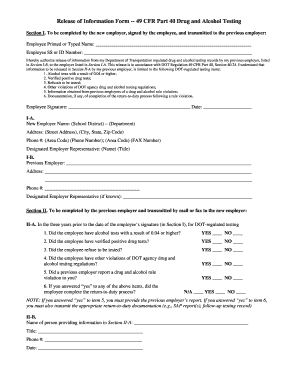
Get Release Of Information Form 49 Cfr Part 40 Drug And Alcohol Testing
How it works
-
Open form follow the instructions
-
Easily sign the form with your finger
-
Send filled & signed form or save
How to fill out the Release of Information Form 49 CFR Part 40 Drug and Alcohol Testing online
Filling out the Release of Information Form is an essential step in ensuring proper communication between employers regarding drug and alcohol testing records. This guide provides clear, step-by-step instructions to assist users in completing the form online.
Follow the steps to complete the form accurately and efficiently.
- Press the ‘Get Form’ button to access the form and open it in your preferred editor.
- In Section I, enter the printed or typed name of the employee in the provided space. Follow this by including the employee's social security or identification number.
- Authorize the release of information by signing and dating the authorization statement located in Section I. This confirms consent to share testing records from the previous employer detailed in Section I-B to the new employer outlined in Section I-A.
- In Section I-A, provide the name of the new employer, including any relevant school district or department information. Fill in the full address and phone details, as well as the name and title of the designated employer representative.
- Next, in Section I-B, list the previous employer's name and address. Include a contact phone number and, if known, the name of the designated employer representative.
- Once all information is accurately filled in, proceed to Section II, which will be completed by the previous employer. Users should understand that this section is not for them to fill out but to prepare for follow-up with the previous employer.
- After filling out the form, you can save your changes, download the completed document, print it for physical records, or share it as needed with relevant parties.
Complete your Release of Information Form online today to facilitate a smooth transition between employers.
Drug test results may be protected under HIPAA regulations, depending on the context. If the testing organization is a healthcare provider, the results are subject to HIPAA guidelines, which protect your health information. The Release of Information Form 49 CFR Part 40 Drug and Alcohol Testing should clarify the level of confidentiality maintained regarding your results.
Industry-leading security and compliance
US Legal Forms protects your data by complying with industry-specific security standards.
-
In businnes since 199725+ years providing professional legal documents.
-
Accredited businessGuarantees that a business meets BBB accreditation standards in the US and Canada.
-
Secured by BraintreeValidated Level 1 PCI DSS compliant payment gateway that accepts most major credit and debit card brands from across the globe.


