Loading
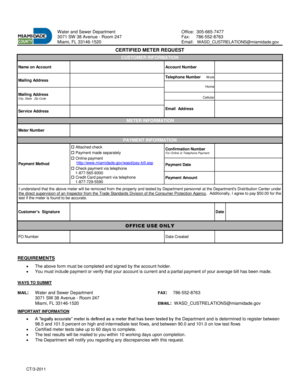
Get Certified Meter Request Form - Miamidade 2020-2025
How it works
-
Open form follow the instructions
-
Easily sign the form with your finger
-
Send filled & signed form or save
How to fill out the Certified Meter Request Form - Miamidade online
Filling out the Certified Meter Request Form is an important step in managing your water meter services. This guide will provide you with comprehensive, step-by-step instructions to assist you in completing the form accurately and efficiently online.
Follow the steps to complete your Certified Meter Request Form online
- Click ‘Get Form’ button to obtain the form and open it in your preferred editor.
- Begin by filling out the customer information section. Input the name on your account, the account number, and your contact telephone numbers, including work, home, and cellular.
- In the mailing address field, provide your complete mailing address, including the city, state, and zip code.
- Enter your email address, as this will be needed for any communications regarding the request.
- Provide the service address where the meter is installed, ensuring that it is accurate and complete.
- Proceed to the meter information section by filling in the meter number as indicated.
- For the payment information section, select your payment method from the provided options: attached check, separate payment, online payment, telephone check payment, or telephone credit card payment.
- If applicable, enter the confirmation number for online or telephone payments, along with the payment date and amount.
- Review the agreement statement regarding the removal and testing of the meter, ensuring you understand the conditions including the $50.00 test fee.
- Sign and date the form to confirm your agreement and understanding.
- Upon completion, save your changes. You may choose to download, print, or share the form as needed for submission.
Submit your Certified Meter Request Form online to ensure prompt processing.
To retrieve your meter number from your CIU, access the Miami Dade Water and Sewer website where you can log in with your CIU information. This will give you direct access to your account details, including your meter number. Alternatively, you can use the Certified Meter Request Form - Miamidade to request this specific information directly.
Industry-leading security and compliance
US Legal Forms protects your data by complying with industry-specific security standards.
-
In businnes since 199725+ years providing professional legal documents.
-
Accredited businessGuarantees that a business meets BBB accreditation standards in the US and Canada.
-
Secured by BraintreeValidated Level 1 PCI DSS compliant payment gateway that accepts most major credit and debit card brands from across the globe.


