Loading
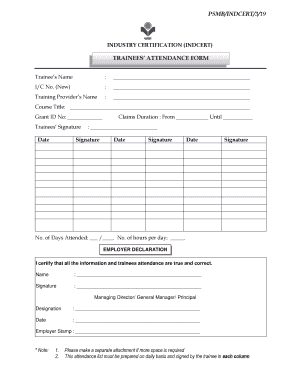
Get Psmb/indcert/3/19 Trainees' Attendance Form - Hrdf
How it works
-
Open form follow the instructions
-
Easily sign the form with your finger
-
Send filled & signed form or save
How to fill out the Psmb/indcert/3/19 Trainees' Attendance Form - HRDF online
Filling out the Psmb/indcert/3/19 Trainees' Attendance Form - HRDF online is an essential task for tracking trainee attendance accurately. This guide will provide you with clear steps and explanations for each section of the form, ensuring a smooth and efficient completion process.
Follow the steps to fill out the trainees' attendance form with ease.
- Click the ‘Get Form’ button to access the attendance form and open it in your document editor.
- Begin by filling out the Trainee’s Name field with the full name of the trainee as registered.
- Enter the I/C No. (New) in the designated field for identification purposes.
- Provide the Training Provider’s Name, ensuring it matches the approved training entity.
- Write the Course Title in the specified area, detailing the training program being attended.
- Fill in the Grant ID No. which corresponds to the funding for the training course.
- Have the trainee sign and date the form, affirming their attendance and the accuracy of the information provided.
- Indicate the Claims Duration by specifying the start and end dates of the training attendance.
- Record the Number of Days Attended as a fraction, and also input the Number of Hours per Day in the provided fields.
- Complete the Employer Declaration section by filling out the Name, Signature, Designation, and Date of the certifying authority.
- Ensure the Employer Stamp is added to validate the form.
- If additional space is required, please make a separate attachment as indicated in the instructions.
- Upon completing the form, you can choose to save changes, download, print, or share the document as needed.
Complete your documents online today to ensure proper training attendance tracking.
Related links form
Industry-leading security and compliance
US Legal Forms protects your data by complying with industry-specific security standards.
-
In businnes since 199725+ years providing professional legal documents.
-
Accredited businessGuarantees that a business meets BBB accreditation standards in the US and Canada.
-
Secured by BraintreeValidated Level 1 PCI DSS compliant payment gateway that accepts most major credit and debit card brands from across the globe.


