Loading
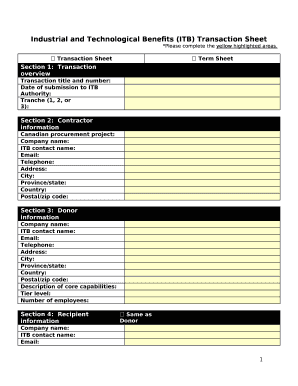
Get Industrial And Technological Benefits (itb) Transaction Sheet
How it works
-
Open form follow the instructions
-
Easily sign the form with your finger
-
Send filled & signed form or save
How to fill out the Industrial And Technological Benefits (ITB) Transaction Sheet online
The Industrial And Technological Benefits (ITB) Transaction Sheet is a vital document required for reporting transactions related to industrial and technological benefits. This guide provides clear, step-by-step instructions on how to complete the form accurately and effectively online.
Follow the steps to complete the ITB Transaction Sheet online.
- Click ‘Get Form’ button to obtain the form and open it in the editor.
- Begin with Section 1: Transaction overview. Input the transaction title and number, date of submission, and authority. Specify the tranche (1, 2, or 3B) relevant to your transaction.
- Proceed to Section 2: Contractor information. Fill in details about the Canadian procurement project, including the company name, ITB contact name, email, telephone, address, city, province/state, country, and postal/zip code.
- In Section 3: Donor information, provide the company name, ITB contact name, email, telephone, address, city, province/state, country, postal/zip code, a description of core capabilities, tier level, and number of employees.
- For Section 4: Recipient information, check 'Same as Donor' if applicable, or fill in the recipient's company name, ITB contact name, email, telephone, address, city, province, country, postal code, and descriptions of core capabilities and transaction quality.
- Move to Section 5: Valuation and time phasing. Enter the total of the transaction or initial investment, any applicable multiplier, Canadian content value (CCV), estimated future sales, and the commitment schedule, detailing the period and total CCV.
- In Section 6: Transaction details, indicate the types of transactions (direct, indirect, pooled, banked), and provide a description of the transaction along with the value proposition, indicating relevant activities and justifications.
- If applicable, fill out Section 7: Consortium member details for any participating companies.
- Complete Section 8: Eligibility criteria by addressing causality, timing, incrementality, and eligible donor.
- In Section 9: Other, describe any government assistance or participation and provide a CCV overview and level of technology used.
- Finally, Section 10: Signatures requires you to sign and confirm the accuracy of the provided information, including your name, company, title, and date.
- Once all sections are complete, save your changes, download, print, or share the form as needed.
Start completing your Industrial And Technological Benefits (ITB) Transaction Sheet online today.
The Industrial and Technological Benefits (ITB) Policy leverages defence and security procurement to create jobs and economic growth. The ITB Policy requires companies awarded defence contracts to do business in Canada equal to the value of their contracts.
Industry-leading security and compliance
US Legal Forms protects your data by complying with industry-specific security standards.
-
In businnes since 199725+ years providing professional legal documents.
-
Accredited businessGuarantees that a business meets BBB accreditation standards in the US and Canada.
-
Secured by BraintreeValidated Level 1 PCI DSS compliant payment gateway that accepts most major credit and debit card brands from across the globe.


