Loading
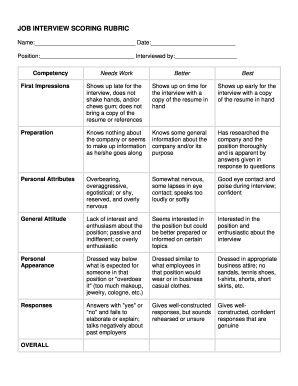
Get Job Interview Scoring Rubric
How it works
-
Open form follow the instructions
-
Easily sign the form with your finger
-
Send filled & signed form or save
How to fill out the Job Interview Scoring Rubric online
Completing the Job Interview Scoring Rubric online can streamline your evaluation process and enhance interview assessments. This guide will provide you with step-by-step instructions to effectively fill out each section of the rubric.
Follow the steps to complete the scoring rubric accurately
- Click ‘Get Form’ button to obtain the Job Interview Scoring Rubric and open it in your chosen editor.
- Begin by entering the candidate's name and the date of the interview at the top of the rubric. This creates a clear record of the assessment session.
- In the 'Position' field, fill in the job title for which the candidate is being interviewed. This helps contextualize your evaluations.
- In the ‘Interviewed by’ section, write your name or the names of the interviewers. This provides accountability for the score given.
- Evaluate the candidate on each competency listed in the rubric, selecting one of the three options: Needs Work, Better, or Best. Make sure to base your judgments on specific observations made during the interview.
- For each competency category—First Impressions, Preparation, Personal Attributes, General Attitude, Personal Appearance, and Responses—record your evaluation by marking the corresponding option that fits the candidate's performance.
- After completing assessments for all categories, assess the overall impression of the candidate in the 'OVERALL' section, summarizing their strengths and weaknesses.
- Review your entries to ensure all fields are filled out accurately and reflect your true assessment.
- Finally, save your changes, then download, print, or share the completed Job Interview Scoring Rubric as needed for record-keeping or follow-up discussions.
Complete your Job Interview Scoring Rubric online today to enhance your interview evaluation process!
Related links form
An interview scorecard format typically features criteria, rating scales, and space for comments. With a Job Interview Scoring Rubric, you can structure your scorecard to include specific skills and behaviors needed for the position. This format helps interviewers stay focused and organized, leading to more effective evaluations.
Industry-leading security and compliance
US Legal Forms protects your data by complying with industry-specific security standards.
-
In businnes since 199725+ years providing professional legal documents.
-
Accredited businessGuarantees that a business meets BBB accreditation standards in the US and Canada.
-
Secured by BraintreeValidated Level 1 PCI DSS compliant payment gateway that accepts most major credit and debit card brands from across the globe.


