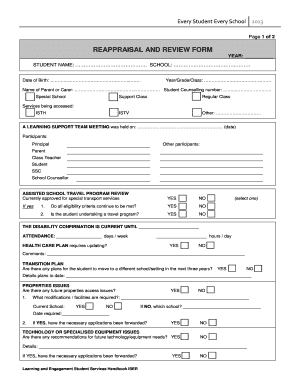
Get Reappraisal And Review Form
How it works
-
Open form follow the instructions
-
Easily sign the form with your finger
-
Send filled & signed form or save
How to fill out the REAPPRAISAL AND REVIEW FORM online
Filling out the Reappraisal and Review Form is an important step in ensuring that the needs of students with special educational requirements are effectively addressed. This guide will provide you with a clear, step-by-step process to complete the form online, making it easier to capture the necessary information accurately.
Follow the steps to successfully complete the form online.
- Click ‘Get Form’ button to download the Reappraisal and Review Form and open it in your preferred online editor.
- Begin by entering the year at the top of the form, followed by the student’s name and school. Make sure to fill in the date of birth, year, grade, and class accurately.
- Provide the name of the parent or carer, as well as the student counselling number. Indicate if the student is in a special school, support class, regular class, or other specified options.
- List the services being accessed, including ISTH. Document the date of the Learning Support Team Meeting and the participants' details.
- If applicable, indicate whether the student is currently approved for special transport services and answer the eligibility criteria questions.
- Fill out the transition plan section, answering whether there are plans for the student to move to a different school or setting in the next three years. Provide details if applicable.
- Evaluate any future property access issues by answering the related questions and specifying required modifications or facilities.
- Address any technology or specialized equipment issues, indicating if recommendations for future needs are necessary and whether applications have been forwarded.
- Finally, summarize the record of the meeting, including progress towards goals, actions agreed upon, and responsibilities. Ensure all signatures are included, along with the completion dates.
- After completing the form, save your changes, and download or print a copy for your records. You may also share it as necessary.
Complete your Reappraisal and Review Form online today to ensure that student needs are met effectively.
0:02 2:52 Indeed: Viewing Company Reviews - YouTube YouTube Start of suggested clip End of suggested clip Share information about the pay culture and overall experience working at different companies to getMoreShare information about the pay culture and overall experience working at different companies to get started click company reviews at the top of the indeed. Homepage. If you want to you can search for
Industry-leading security and compliance
-
In businnes since 199725+ years providing professional legal documents.
-
Accredited businessGuarantees that a business meets BBB accreditation standards in the US and Canada.
-
Secured by BraintreeValidated Level 1 PCI DSS compliant payment gateway that accepts most major credit and debit card brands from across the globe.


