Loading
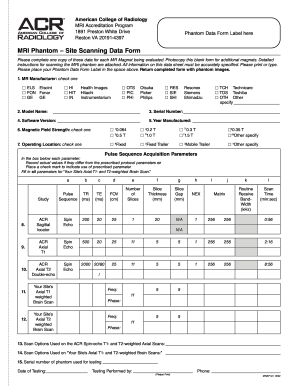
Get Acr Mrap Q1 2002-2025
How it works
-
Open form follow the instructions
-
Easily sign the form with your finger
-
Send filled & signed form or save
How to fill out the ACR MRAP Q1 online
The ACR MRAP Q1 form is essential for submitting data related to MRI phantom testing. This guide provides clear, step-by-step instructions to help users complete the form accurately and efficiently online.
Follow the steps to complete the ACR MRAP Q1 form accurately.
- Click ‘Get Form’ button to access the document and open it for editing.
- Begin by filling in the MR Manufacturer section. Select the appropriate manufacturer from the list provided, including companies such as GE, Siemens, or Fonar.
- Next, input the Model Name of the MRI system you are evaluating. Be sure to specify the exact model for accurate record-keeping.
- In the Serial Number field, enter the unique serial number associated with the MRI magnet.
- For the Software Version, provide the version number of the software currently installed on the MRI machine.
- Indicate the Year Manufactured by entering the year the MRI machine was produced.
- Specify the Magnetic Field Strength by selecting one of the options available. Ensure that you review the range of strengths from 0.064 T to other specified strengths.
- Fill in the Operating Location by indicating whether the magnet is fixed or mobile, selecting from the provided options.
- Complete the Pulse Sequence Acquisition Parameters section. Record the values for TR, TE, and other parameters related to the specified scans.
- In the Scan Options Used section, document any specific options that were utilized during your scans.
- Enter the Serial number of the phantom used for testing in the designated area.
- Finally, fill in the Date of Testing and the information of the person performing the testing. This includes their name and contact number.
- Once all fields are completed, review your entries for accuracy. You can then save changes, download, print, or share the form as needed.
Start filling out the ACR MRAP Q1 form online to ensure your MRI accreditation process is seamless.
The ACR phantom fluid consists of various substances that mimic human tissue characteristics, including water, gelatin, and specific contrast agents. These materials replicate the behavior of biological tissues under MRI scanning, enabling effective testing. By using the right substances, the ACR phantom fluid enhances the realism of the imaging process, supporting high-quality diagnostics.
Industry-leading security and compliance
US Legal Forms protects your data by complying with industry-specific security standards.
-
In businnes since 199725+ years providing professional legal documents.
-
Accredited businessGuarantees that a business meets BBB accreditation standards in the US and Canada.
-
Secured by BraintreeValidated Level 1 PCI DSS compliant payment gateway that accepts most major credit and debit card brands from across the globe.


