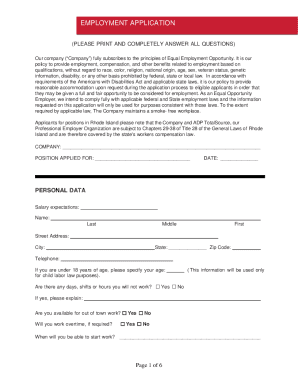
Get Adp Totalsource Model Employment Application
How it works
-
Open form follow the instructions
-
Easily sign the form with your finger
-
Send filled & signed form or save
How to fill out the ADP Totalsource Model Employment Application online
Completing the ADP Totalsource Model Employment Application online is an essential step toward securing a position within a company. This guide provides clear, step-by-step instructions to help users accurately fill out the application with confidence.
Follow the steps to successfully complete your application.
- Press the ‘Get Form’ button to access the application form and open it in an editable format.
- Begin by providing the personal data required, including your name, address, and contact information. Ensure all information is accurate and clearly written.
- Indicate your salary expectations, the position you are applying for, and your available start date.
- Address any available dates or shifts you cannot work, and confirm if you are willing to work out of town or overtime when necessary.
- Fill in the section regarding your legal authorization to work in the United States and whether you will require visa sponsorship.
- Complete the driving record section if applicable—especially if the position requires driving. Include details about your driver's license and any tickets.
- Detail your educational background by listing schools attended, degrees obtained, and major or minor areas of study.
- Provide your employment history, including company names, contact information, job titles, and descriptions of duties, along with the reasons for leaving previous jobs.
- List three references who can vouch for your qualifications and include their contact details.
- Fill in any military service information if relevant, and explain any military skills or experience.
- Carefully read through the applicant's acknowledgment section, ensuring you understand the implications of your responses and the authorization for background checks.
- Once all sections are complete, you can save your changes, download, print, or share the form as necessary.
Complete your application online today to start the path toward your new career!
The ADP employment report presents detailed information about an employee's work history, including job titles, durations, and relevant employment dates. When using the ADP Totalsource Model Employment Application, applicants can expect clear insights into their employment records. This report supports employers in verifying an applicant’s background and in assessing their qualifications. ADP prepares these reports to maintain high standards of reliability and accuracy for hiring processes.
Industry-leading security and compliance
-
In businnes since 199725+ years providing professional legal documents.
-
Accredited businessGuarantees that a business meets BBB accreditation standards in the US and Canada.
-
Secured by BraintreeValidated Level 1 PCI DSS compliant payment gateway that accepts most major credit and debit card brands from across the globe.


