Loading
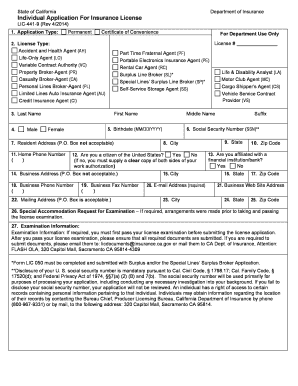
Get Lic 441 9 2020-2026
How it works
-
Open form follow the instructions
-
Easily sign the form with your finger
-
Send filled & signed form or save
How to fill out the Lic 441 9 online
Filling out the Lic 441 9 form is an essential step for individuals seeking an insurance license in California. This guide provides clear, step-by-step instructions to help you complete the application accurately and efficiently.
Follow the steps to complete your Lic 441 9 application online.
- Click the ‘Get Form’ button to access the Lic 441 9 application. This allows you to download the form for filling it out online.
- Begin by selecting the type of application you are submitting. Options include Permanent, Certificate of Convenience, and License Number. Ensure you choose the correct type that fits your application.
- Indicate the specific License Type you are applying for. Available options include Accident and Health Agent, Life-Only Agent, and others. Make sure to read through each option before selecting.
- Enter your personal information including your last name, first name, middle name, and suffix if applicable. Be accurate as this information needs to match your identification documents.
- Provide your birthdate by entering it in the format MM/DD/YYYY. This is an important identification detail.
- Fill in your Social Security Number (SSN) as it is required for processing your application. Ensure that you input this information without any errors.
- Complete the address section. Include your resident address, city, state, and zip code. Note that a P.O. Box is not acceptable for this section.
- Provide your contact information, including your home phone number, business phone number, and email address. Double-check these entries for accuracy.
- In the background information section, be prepared to answer questions related to any felony convictions, misdemeanors, or other legal matters. If you answer ‘Yes’ to any questions, be ready to provide additional documentation.
- Review your application thoroughly before submission. Make sure all required fields are completed, and have your signature ready for the application certification section at the end.
- After completing the form, save your changes. You may download, print, or share the form as needed for your records or submission.
Start filling out your Lic 441 9 application online today to ensure a smooth licensing process.
Filling out a lic assignment form is straightforward. Begin by providing your personal details, including your full name and address. Ensure you clearly indicate the type of license you are assigning, such as Lic 441 9, and include any relevant information about the recipient. Finally, review your form for accuracy before submitting it to ensure a smooth processing experience.
Industry-leading security and compliance
US Legal Forms protects your data by complying with industry-specific security standards.
-
In businnes since 199725+ years providing professional legal documents.
-
Accredited businessGuarantees that a business meets BBB accreditation standards in the US and Canada.
-
Secured by BraintreeValidated Level 1 PCI DSS compliant payment gateway that accepts most major credit and debit card brands from across the globe.


