Loading
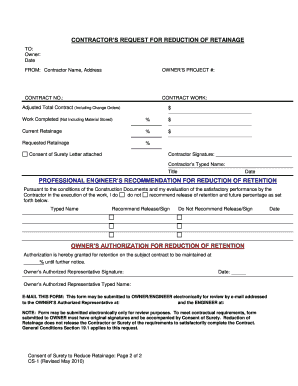
Get Form Cs-1 2010-2026
How it works
-
Open form follow the instructions
-
Easily sign the form with your finger
-
Send filled & signed form or save
How to fill out the Form CS-1 online
Filling out the Form CS-1, a contractor's request for reduction of retainage, can be straightforward when guided properly. This guide offers a step-by-step approach to ensure accurate completion of the form online.
Follow the steps to complete the Form CS-1 efficiently.
- Click ‘Get Form’ button to obtain the form and open it in the editor.
- Begin by entering the owner's name and the date in the designated fields at the top of the form.
- Next, fill in the contractor's name and address, which is essential for identification purposes.
- Provide the owner’s project number and the contract number in the relevant fields to link the request to the specific project.
- In the 'contract work' section, briefly describe the work related to the contract to provide context.
- Now, enter the adjusted total contract amount, which includes any change orders, in the appropriate section.
- Indicate the percentage of work completed (not including material stored) and calculate the corresponding dollar amount.
- Fill in the current retainage percentage and its corresponding dollar amount.
- Now, specify the requested retainage percentage and calculate the dollar amount to indicate your request.
- Attach the Consent of Surety Letter if required, ensuring it's included in your submission.
- In the section for the professional engineer's recommendation, check whether the recommendation is for or against the release of retention.
- Sign the form with your signature, type your name, and specify your title.
- Include the date of signing the form.
- The owner’s authorized representative should sign, date, and type their name in the indicated areas.
- Once completed, review the entire document for accuracy, then save changes, download, print, or share the form as necessary.
Complete your documents online today to ensure your requests are filed promptly and accurately.
To fill out an affidavit example, carefully read through the guidelines and format provided. Use the Form CS-1 to emulate the structure while inserting your specific details. This approach makes your affidavit clear and organized, improving its chances of acceptance.
Industry-leading security and compliance
US Legal Forms protects your data by complying with industry-specific security standards.
-
In businnes since 199725+ years providing professional legal documents.
-
Accredited businessGuarantees that a business meets BBB accreditation standards in the US and Canada.
-
Secured by BraintreeValidated Level 1 PCI DSS compliant payment gateway that accepts most major credit and debit card brands from across the globe.


