Loading
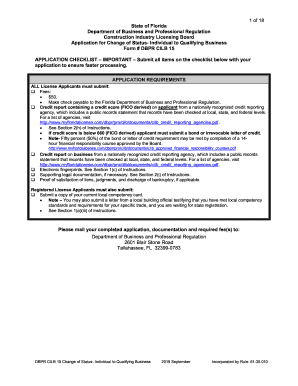
Get Form # Dbpr Cilb 15
How it works
-
Open form follow the instructions
-
Easily sign the form with your finger
-
Send filled & signed form or save
How to fill out the Form # DBPR CILB 15 online
Filling out the Form # DBPR CILB 15 is a straightforward process designed to help individuals change their status from an individual license to a qualifying business. This guide provides clear, step-by-step instructions to ensure a smooth completion of the form online.
Follow the steps to complete the form efficiently.
- Click ‘Get Form’ button to obtain the form and open it in the editor.
- Begin by selecting the type of application you are submitting in Section I. Indicate whether you are changing from a Certified Licensed Individual or a Registered Licensed Individual.
- In Section II, provide your personal information. Fill in your full legal name as it appears on your Social Security card, along with your Social Security number, birth date, and contact details. Ensure accuracy in all fields.
- Proceed to Section III to provide information about the business you wish to qualify. Include the business name, any 'Doing Business As' (DBA) names, and the Federal Employer Identification Number (FEID). Indicate the type of business and confirm if it is already qualified.
- Fill out Section IV regarding the primary qualifier information. Enter the name and license number of the person who will supervise the contracting business. A Financially Responsible Officer must be designated if applicable.
- If you have a secondary qualifier, complete Section V to include their details.
- In Section VI, provide the ownership information for the business, listing all owners and their percentage of ownership.
- Complete Section VII by confirming whether you have the required insurance coverage according to the specified amounts.
- Section VIII requires you to submit financial responsibility details. This includes a credit report with a FICO score and proof of any financial stability measures needed.
- Answer the background questions in Section IX truthfully. If you answer 'Yes' to any question, provide explanations in Sections X and XI as needed.
- Finalize by completing Section XII with your written declaration, certifying that the provided information is true.
- Once all sections are filled, review the form for accuracy. You can then save changes, download, print, or share the completed form as needed.
Begin filling out your Form # DBPR CILB 15 online today for a seamless application experience.
Create a new form Choose an option: From forms.google.com, click Blank or choose a template. From drive.google.com, click New.
Industry-leading security and compliance
US Legal Forms protects your data by complying with industry-specific security standards.
-
In businnes since 199725+ years providing professional legal documents.
-
Accredited businessGuarantees that a business meets BBB accreditation standards in the US and Canada.
-
Secured by BraintreeValidated Level 1 PCI DSS compliant payment gateway that accepts most major credit and debit card brands from across the globe.


