Loading
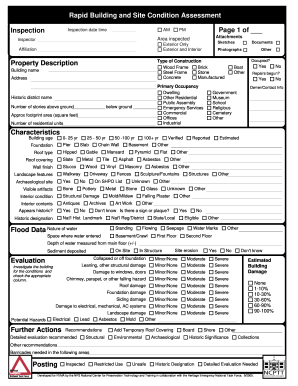
Get Ncptt Rapid Building And Site Condition Assessment 2005-2025
How it works
-
Open form follow the instructions
-
Easily sign the form with your finger
-
Send filled & signed form or save
How to fill out the NCPTT Rapid Building and Site Condition Assessment online
The NCPTT Rapid Building and Site Condition Assessment form is essential for evaluating the condition of buildings and sites. This guide will lead you through each section of the form to ensure you provide comprehensive and accurate information.
Follow the steps to complete the assessment form effectively.
- Press the ‘Get Form’ button to access the assessment form and open it for editing.
- Begin by entering the inspection date and time in the provided fields, choosing AM or PM as appropriate.
- Indicate whether you inspected the exterior only or both exterior and interior sections.
- Fill out the area inspected by providing relevant attachments or sketches, if applicable.
- Complete the inspector section by listing your name and affiliation with a relevant organization.
- Input the building name and address, including area inspected and primary occupancy type, selecting from options such as dwelling or commercial.
- Provide details about the historic district (if applicable) and the number of stories both above and below ground.
- Outline the approximate footprint area in square feet and the number of residential units, if applicable.
- Indicate occupancy status and type of construction by selecting the appropriate options from the dropdown.
- In the property description section, detail any repairs that have been initiated and any visible damage.
- Enumerate structural damages by assessing various conditions, selecting the severity level for each category.
- Fill in the evaluation section where you check appropriate columns for potential hazards and recommend actions.
- Once the form is completed, ensure all information is accurate before proceeding to save changes.
- After saving, you can choose to download, print, or share the completed form as necessary.
Complete the NCPTT Rapid Building and Site Condition Assessment online to ensure accurate evaluation.
A building assessment is a systematic process to evaluate a building's overall condition and performance. The NCPTT Rapid Building and Site Condition Assessment offers a clear framework for understanding the state of the facility, which can lead to more effective maintenance and upgrades. This assessment supports informed planning and investment.
Industry-leading security and compliance
US Legal Forms protects your data by complying with industry-specific security standards.
-
In businnes since 199725+ years providing professional legal documents.
-
Accredited businessGuarantees that a business meets BBB accreditation standards in the US and Canada.
-
Secured by BraintreeValidated Level 1 PCI DSS compliant payment gateway that accepts most major credit and debit card brands from across the globe.


