Loading
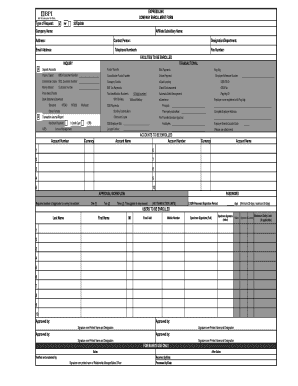
Get Bpi Company Enrollment Form
How it works
-
Open form follow the instructions
-
Easily sign the form with your finger
-
Send filled & signed form or save
How to fill out the BPI Company Enrollment Form online
This guide provides a step-by-step approach to completing the BPI Company Enrollment Form online. Whether you are a new company or updating your existing information, this guide aims to simplify the process for you.
Follow the steps to successfully complete the enrollment form.
- Click ‘Get Form’ button to obtain the form and open it in your preferred editor.
- Select the type of request you are making by marking either 'New' or 'Add/Update' in the designated section.
- Input the company name in the 'Company Name' field. If applicable, enter any affiliate or subsidiary name in the designated area.
- Fill in the complete address of your company, ensuring accuracy to avoid communication issues.
- Enter the contact person's name along with their email address, designation or department, and telephone number in the appropriate fields.
- Indicate which facilities you would like to enroll by checking the relevant boxes for each service, such as Deposit Accounts, Funds Transfer, and Online Payment.
- If applicable, enter your IMEX customer number, Employer Reference Number, and any other relevant identifiers for commercial loans, eCash loading, or tax payments.
- Complete the user enrollment section by providing the last name, first name, middle initial, email address, mobile number, and specimen signatures for each individual being enrolled.
- Review all entries for accuracy. Ensure that all required fields are filled out correctly.
- Once completed, save changes, download, or print the form as needed. Prepare to share the form according to your company’s procedures.
Complete your BPI Company Enrollment Form online now to streamline your banking needs.
Opening a corporate bank account at BPI involves submitting an application and requisite documents like your business registration and tax identification. Engage with a BPI representative for guidance on the specific forms required, including the BPI Company Enrollment Form. This form is essential for detailing your business needs and ensuring that you receive appropriate account options.
Industry-leading security and compliance
US Legal Forms protects your data by complying with industry-specific security standards.
-
In businnes since 199725+ years providing professional legal documents.
-
Accredited businessGuarantees that a business meets BBB accreditation standards in the US and Canada.
-
Secured by BraintreeValidated Level 1 PCI DSS compliant payment gateway that accepts most major credit and debit card brands from across the globe.


